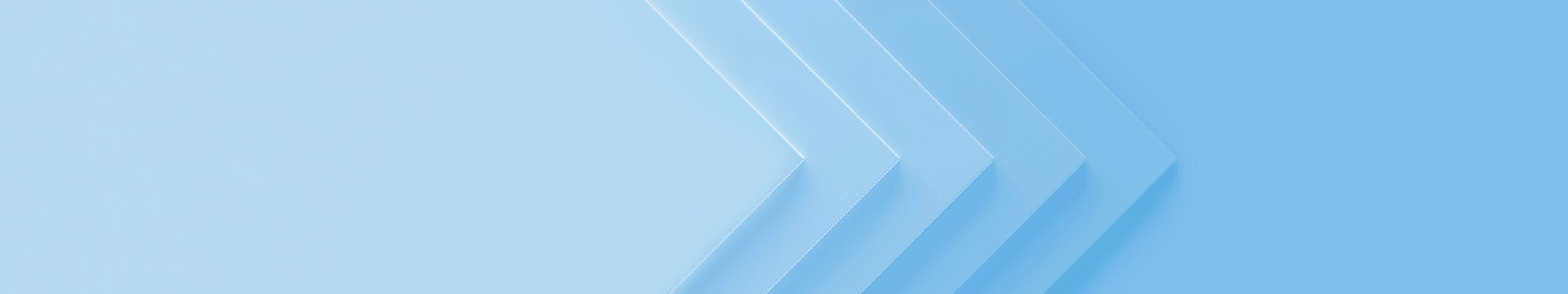How IT Decision-Makers Should Approach Implementing Endpoint Security

The modern era of work is defined by distributed and dynamic ecosystems, far beyond the traditional office. Organizations are increasingly embracing flexible work models as the norm, empowering employees with choices that blend remote, hybrid, and in-office experiences. Meaningful collaboration now transcends physical co-location, demanding sophisticated digital collaboration tools and strategies to foster connection and shared purpose among distributed teams. Furthermore, the integration of artificial intelligence is no longer an emerging trend but a fundamental force reshaping work. AI is augmenting human capabilities, automating tasks, and creating entirely new roles and workflows. Companies must strategically adopt these technologies to enhance productivity, foster innovation, and remain competitive.
Consequently, IT leaders face a more complex challenge than simply equipping teams with hardware. Their focus must extend to building a secure, flexible, and future-ready digital infrastructure that supports diverse work styles and the integration of AI. This includes not only endpoint devices but also robust cybersecurity measures that address the evolving threat landscape in a distributed environment.
The dual aim now is to empower a productive and engaged workforce through thoughtful technology adoption while proactively safeguarding the organization in an increasingly complex digital world. This requires a holistic approach that balances user experience, technological advancement, and unwavering security.
The Challenges of Endpoint Security
Making hardware decisions is not the exercise it used to be. Today, it’s an equation that involves weighing several complex factors. It’s not just about cost. It’s also about enabling agility and providing a path to scale. That means empowering workers with collaboration and project management tools that create a productive work environment regardless of where employees are located.
And, as much as anything, it’s about ensuring your operations aren’t spun off course—and your pocketbook emptied—by a hacking group. In this constantly progressing security landscape, attempts to breach systems have taken on greater sophistication. Bad actors are leveraging artificial intelligence in all kinds of ways, from writing personalized phishing copy to sending a swarm of bots to overload a system. A majority of successful attacks—70%, according to IDC—have something in common: They originate on endpoint devices.
The proof is in the steady stream of well-publicized attacks in recent years, from a social engineering attack that cost MGM Grand $80 million to a breach of 23AndMe’s defenses wherein hackers utilized credential stuffing to guess their way into the system.
Even before considering the reputational hit, the costs are exceedingly high, reaching a 2023 average of $4.45 million globally, up 15% in the last three years, according to IBM’s Cost of a Data Breach Report. Bottom line: IT decision-makers must enable distributed teams to access their corporate networks without compromising security.
How ITDMs Can Prioritize Endpoint Security
IT decision-makers should take several steps to ensure their company’s endpoint security is strong. Including:
How ASUS Business Enables Endpoint Security
Embedding with your teams as a strategic partner, ASUS Business helps companies establish an end-to-end plan that puts endpoint security front and center. ASUS Business’ laptop and desktop computers—like the AI-ready ExpertBook P5 and the ExpertCenter B900 Mini Tower—enable success in this new era of work while making it easy for technology leaders to monitor activity and view important analytics.
Our offerings are deeply rooted in industry and customer insights, and we take that expertise into our engagements to maximize technology spend. Meanwhile, the work doesn’t end at the point of equipping teams with agile solutions—we stick around and provide comprehensive services and support across the device lifecycle.
We know ITDMs are solving for complex problems. ASUS Business can help you simplify your IT management and secure your hardware
- Windows 11 Pro
- Up to Intel vPro® with Intel® Core™ Ultra 7 processor (Series 2)
- Dedicated NPU capable of 13 TOPS, up to 99 total-platform TOPS
- ASUS ExpertGuardian with enterprise-grade security
- Flexible configurations to streamline IT management
- Digital Product Passport for the evolution of the circular economy
- Premium all-metal design, starting at 1.36kg
- 2.5K 14-inch display with 144Hz refresh rate and 400nits brightness
- Windows 11 Pro
- Powered by Intel® Core™ Ultra processors (Series 2) with up to 47 NPU TOPS
- 14" 2.5K 144 Hz anti-glare display
- 1.27kg lightweight all metal design
- ASUS AI ExpertMeet to supercharge productivity
- ASUS ExpertGuardian with business-grade NIST Cybersecurity Framework
- Windows 11 Pro
- Up to Intel vPro® with Intel® Core™ Ultra 9 processor
- Up to professional NVIDIA® graphics
- 15L compact and tool-free chassis for maximum expandability
- Up to 128 GB DDR5 memory
- Up to 2 TB HDD + 4 TB SSD storage
- Durability-tested with MIL-STD 810H military standard and ASUS in-house testing