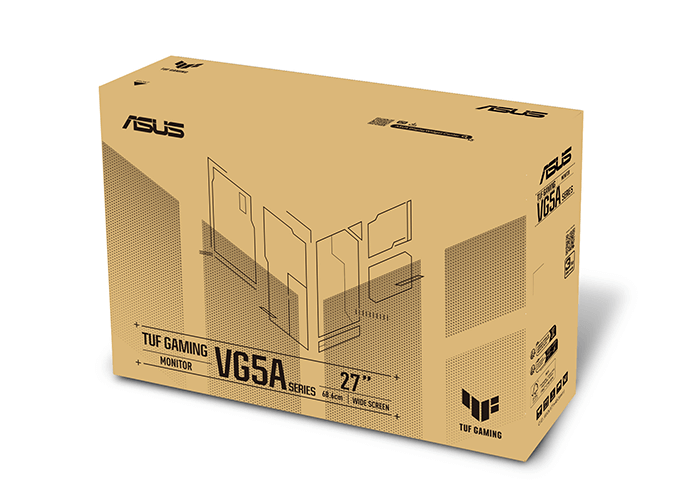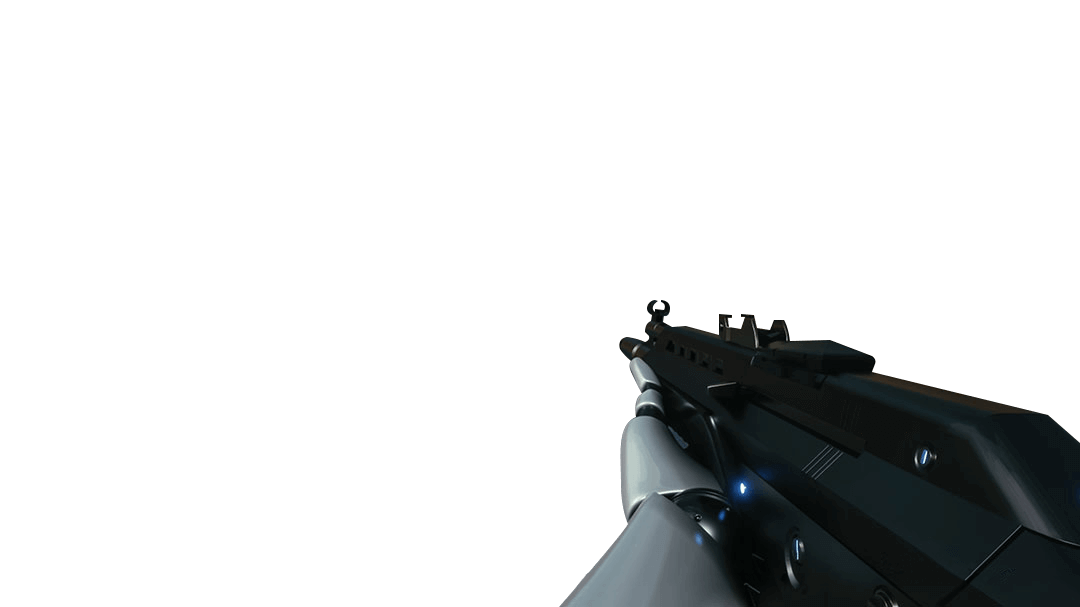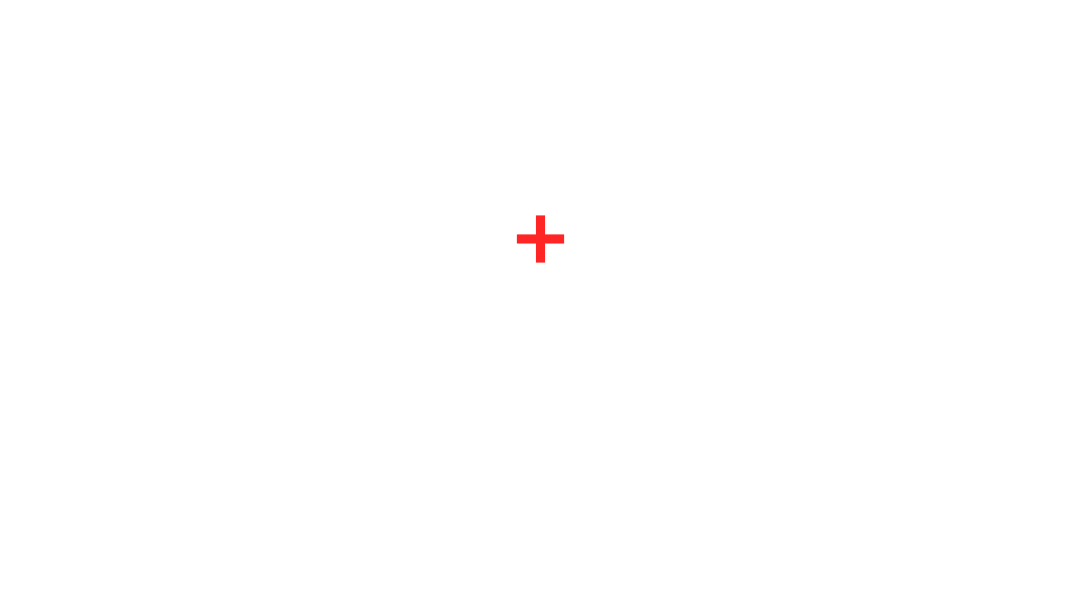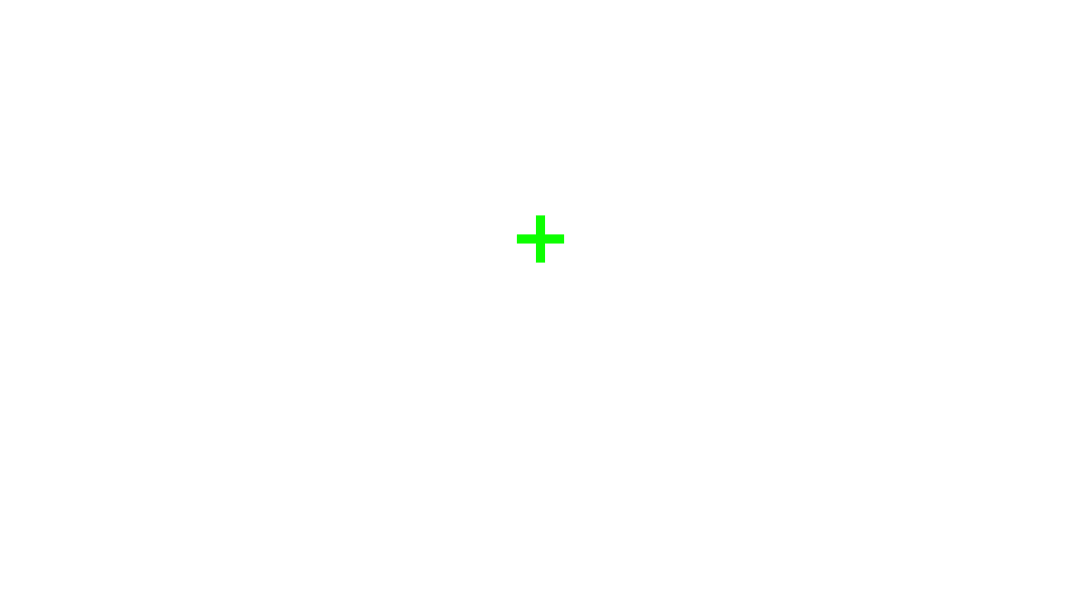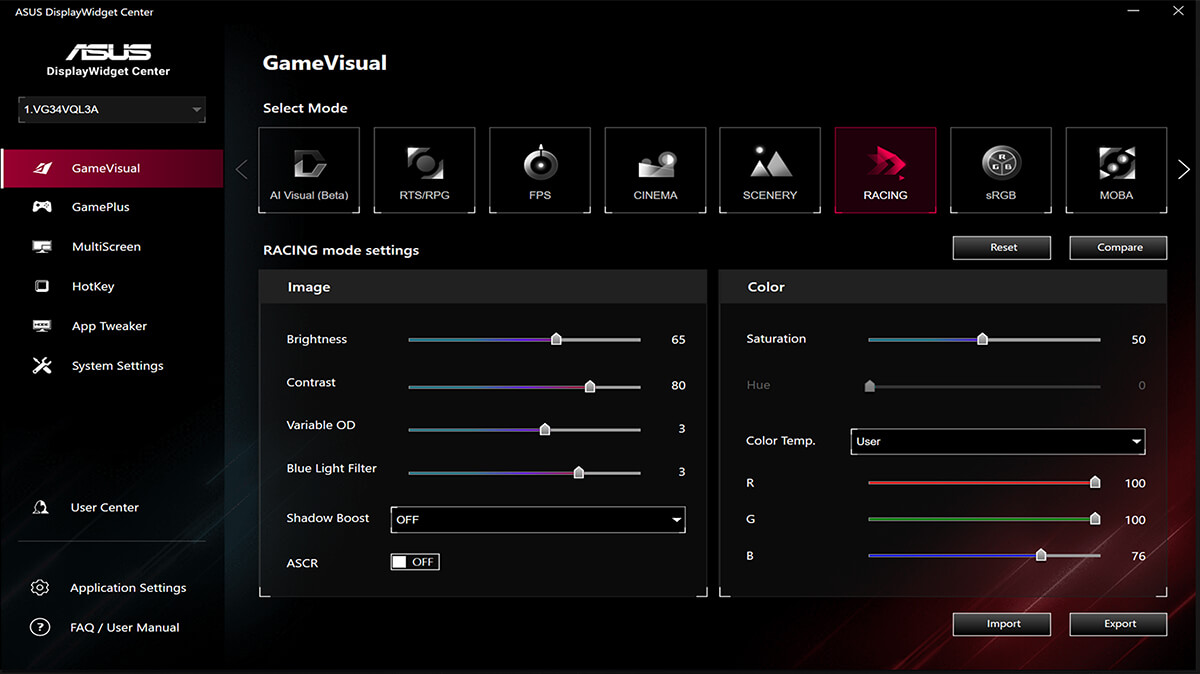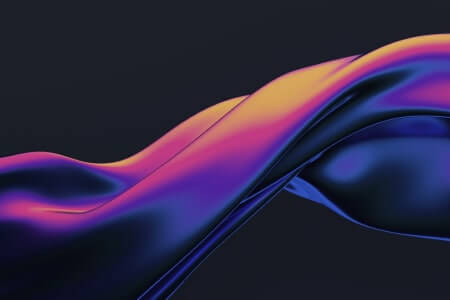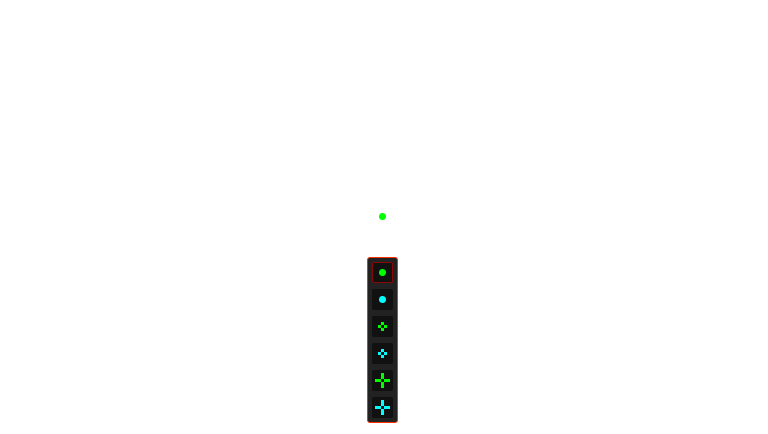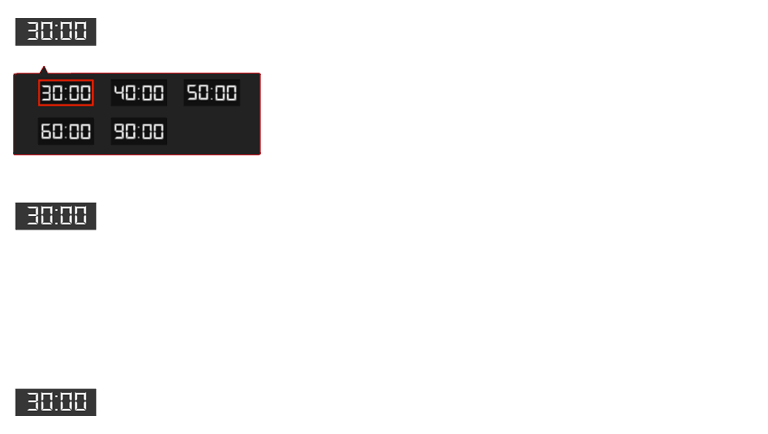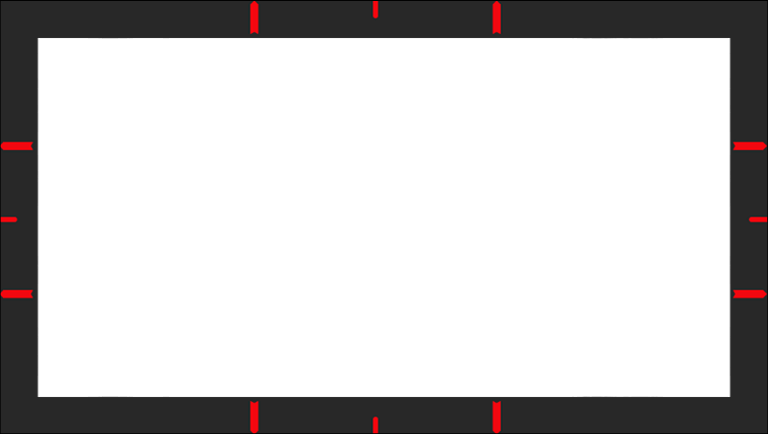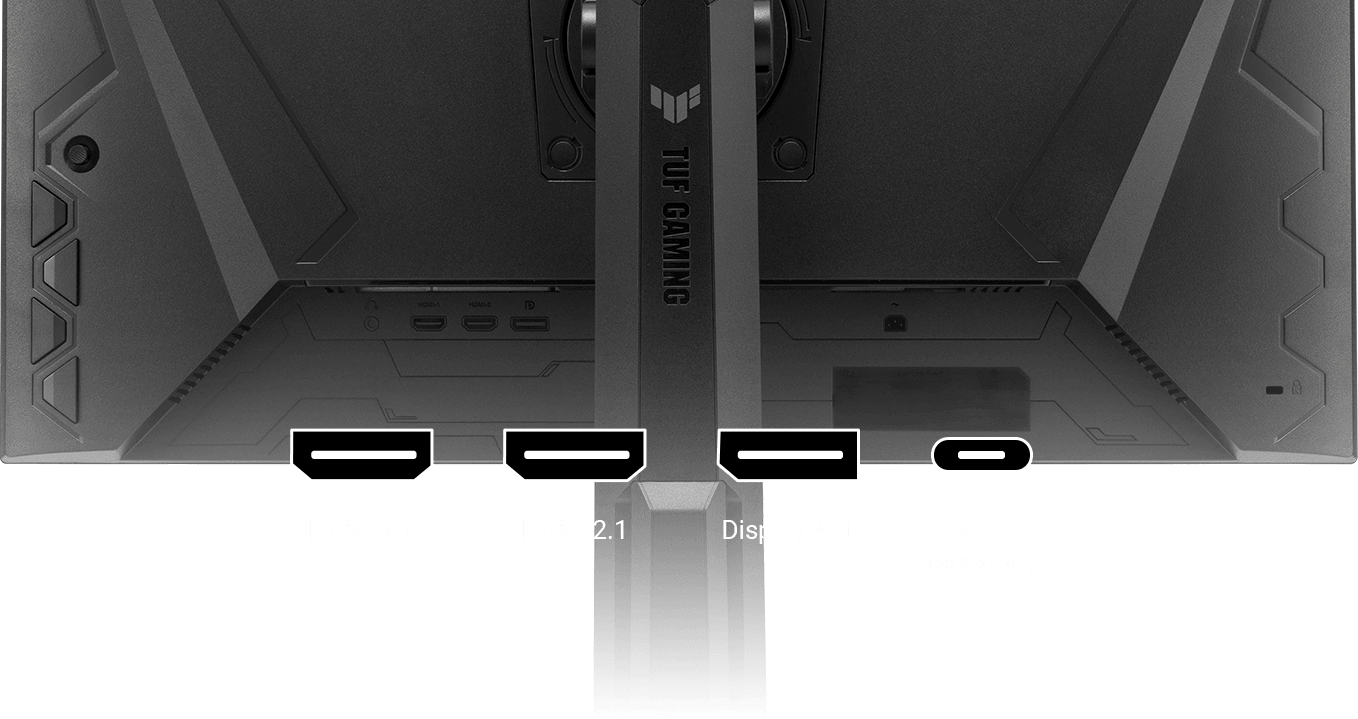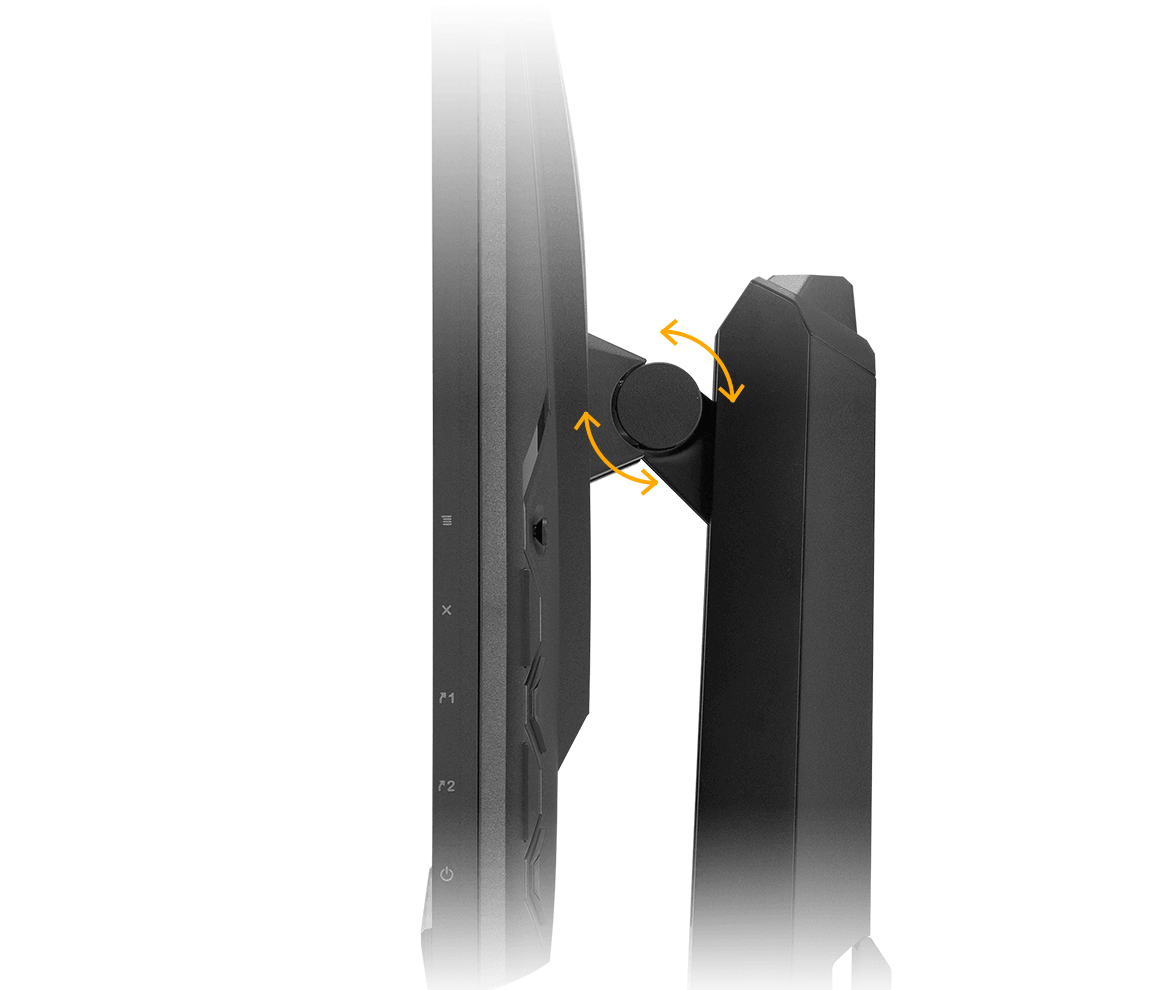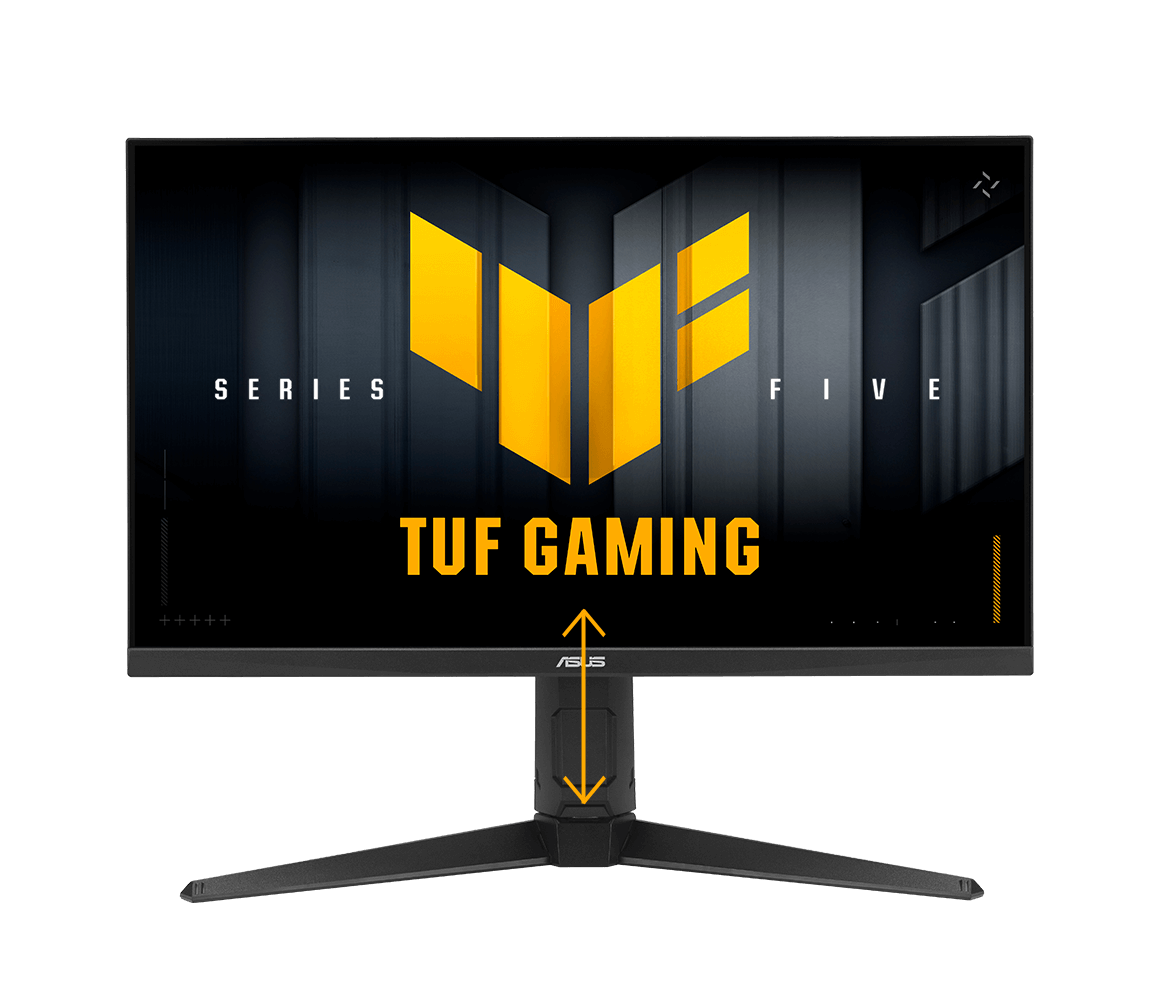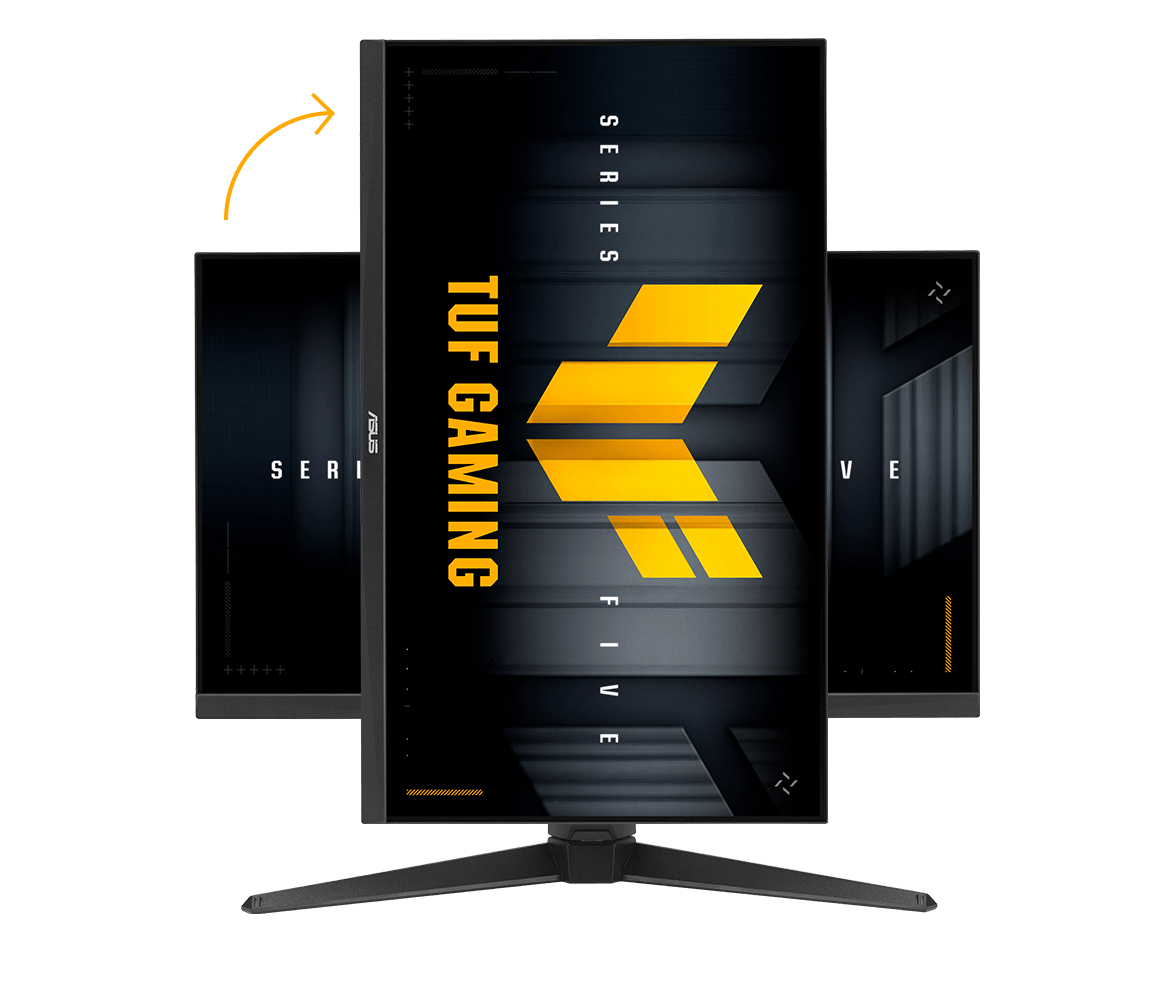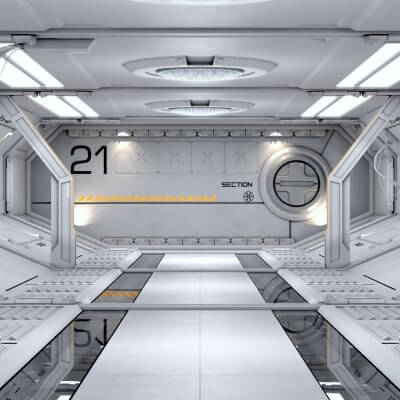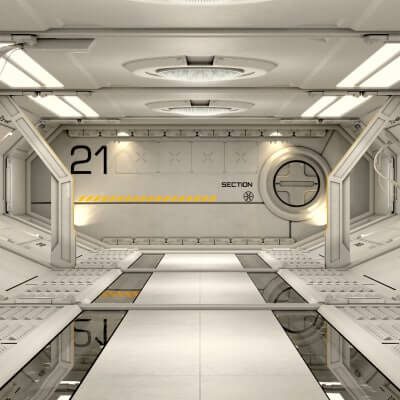- 27” QHD(2560 x 1440) Fast IPS panel with 300Hz refresh rate for fast paced gameplay
- ASUS Fast IPS technology enables a 0.3ms (min) response time for sharp gaming visuals with high frame rates
- FreeSync Premium and G-Sync compatible delivers a seamless, tear-free gaming experience
- ASUS Extreme Low Motion Blur Sync (ELMB SYNC) technology enables ELMB together with variable refresh rate, eliminating ghosting and tearing for sharp gaming visuals with high frame rates
- High Dynamic Range (HDR) technology with DisplayHDR™ 400 compliance supports HDR-10 format to enhance bright and dark areas
- DisplayWidget Center enables easy OSD access and monitor settings adjustments with a mouse
- TUF Gaming A.I technology with AI-powered features to enhance users' gaming experience

 TUF GAMING SERIES FIVE
TUF GAMING SERIES FIVE
 EPIC TUF
UPGRADES
EPIC TUF
UPGRADES
TUF Gaming VG27AQML5A
TUF Gaming VG27AQML5A QHD is a 27-inch monitor that delivers five advanced upgrades for top-tier gaming. It features a lightning-fast 300Hz refresh rate and 0.3ms response time, along with AMD FreeSync™ Premium and NVIDIA® G-SYNC® compatibility for ultra-smooth gameplay. With enhanced color performance, updated Gaming AI, and effortless control via DisplayWidget Center, this monitor keeps you ahead of the competition.
-

UPGRADED SPEED
- 0.3ms
Response Time - 300Hz
Refresh Rate
-
UPGRADED FLUIDITY

- ELMB SYNC
-
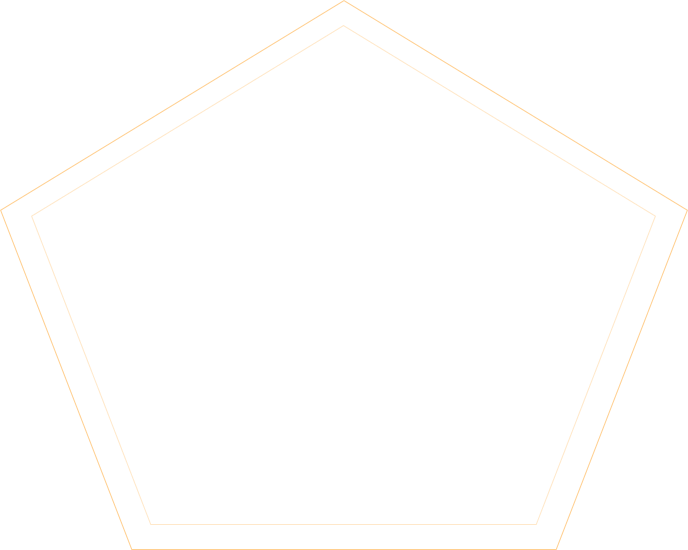

-
UPGRADED GAMING AI
GAMING AI
- DYNAMIC CROSSHAIR
- DYNAMIC SHADOW BOOST
- AI VISUAL
-
UPGRADED COLORS
-
-
 DisplayPort
DisplayPort
-
 HDMI
HDMI
-
-
UPGRADED SIMPLICITY
USER FRIENDLY
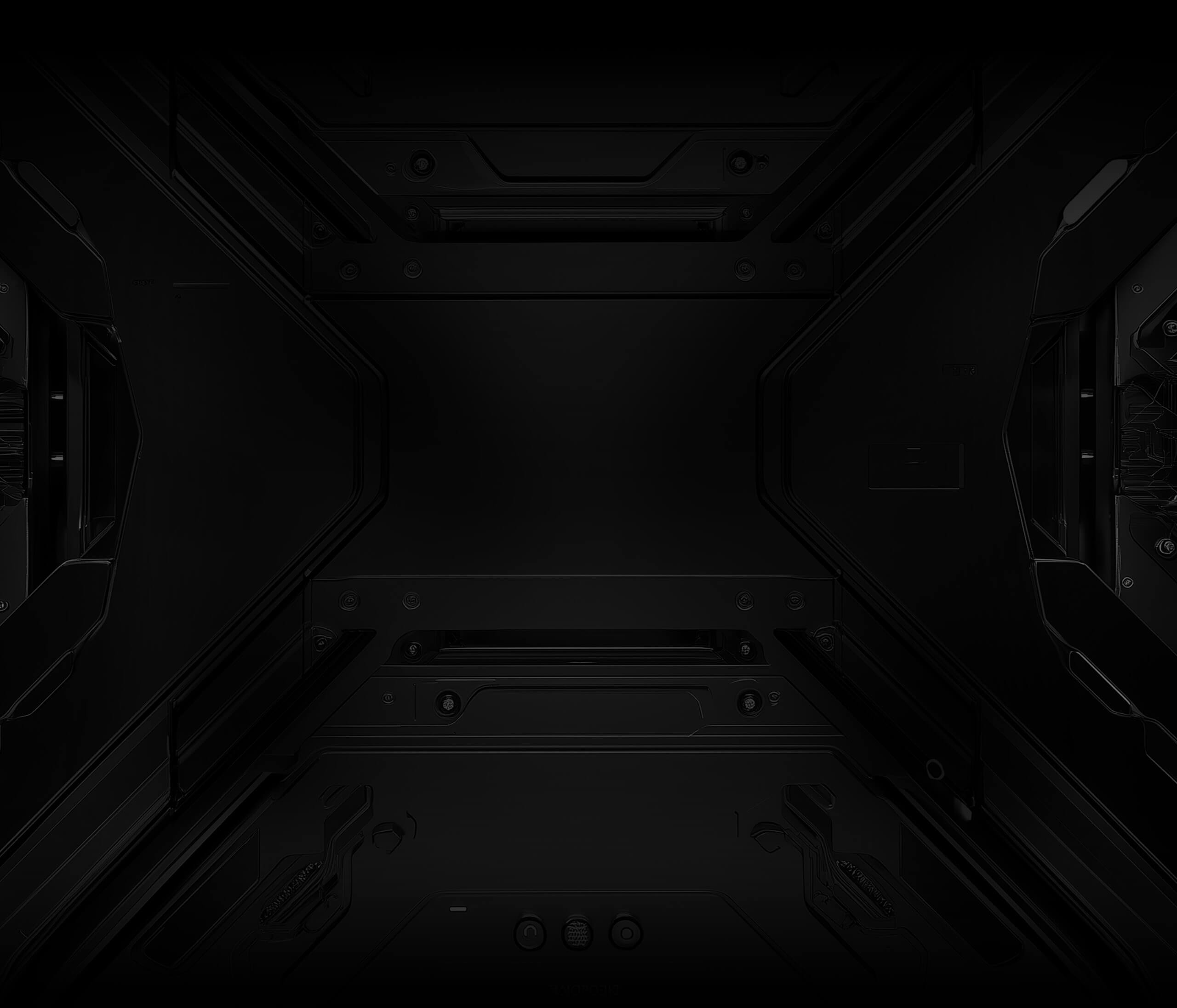

UPGRADED SPEED EXCEPTIONAL GAMING EXPERIENCES
The Fast IPS panel offers quick response times, supersmooth gameplay, and crisp visuals with 2560 x 1440 resolution to take your game to the next level.
-
-
1440p


UPGRADED SPEED UNSTOPPABLE GAMING PERFORMANCE
Boasting an impressive 300Hz refresh rate and a 0.3ms (min) GTG response time, VG27AQML5A delivers lightning-fast gameplay with buttery-smooth, lag-free visual.
-
0.3 ms
-
300 Hz

 60 HZ REFRESH RATE
60 HZ REFRESH RATE
 300 HZ REFRESH RATE
300 HZ REFRESH RATE

UPGRADED FLUILIDY GAME WITHOUT LIMITS
VG27AQML5A supports NVIDIA G-SYNC and AMD FreeSync Premium technologies for smooth, tear-free visuals. Additionally, ASUS ELMB Sync eliminates ghosting during high-frame-rate gaming.
*G-Sync compatible in processing, please check the respective official webpage for the updates compatible list.
-
-

-
ELMB SYNC

 VRR OFF
VRR OFF
 VRR ON
VRR ON
UPGRADED COLORS VIBRANT COLORS, ENHANCED GAMPLAY
DisplayHDR™ 400 and 95% DCI-P3 enables VG27AQML5A to showcase vibrant colors and deeper contrast for stunningly-immersive visuals.
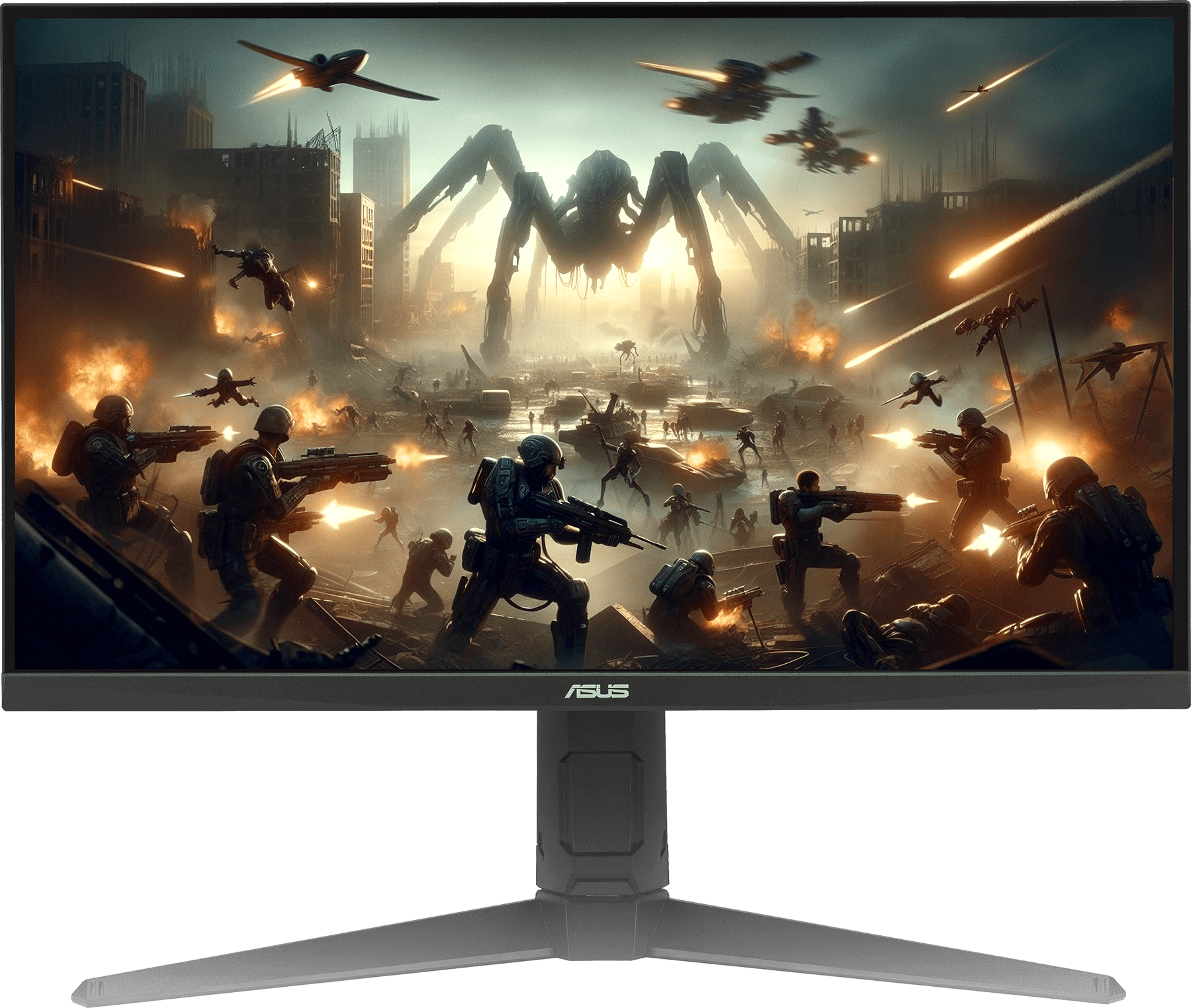
UPGRADED GAMING AI SMARTER PLAY, GREATER WINS


UPGRADED SIMPLICITY EASIER CONTROL

ENGINEERING CONNECTIVITY AND ERGONOMICS

EYE CARE EYE CARE TECHNOLOGY
Eco-friendly Packaging
ASUS monitors are shipped in packaging made from 100% recycled cardboard. The packaging has been designed to minimize weight and volume, helping to conserve natural resources and allowing more devices to be transported in a single shipping container.