Gamer-centric features like ASUS GamePlus enhances your
in-game experience, while GameVisual provides various pre-set display modes to optimize visuals for different types of games.
Lightning-fast 1ms response time with
ASUS Extreme Low Motion Blur
There's also the ASUS Extreme Low Motion Blur (ELMB) Technology to make objects in motion look even sharper, so gameplay is more fluid and responsive.
-
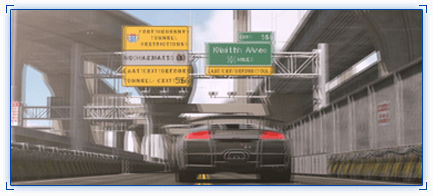
Conventional Monitor
shows smearing and motion blur while moving fast -
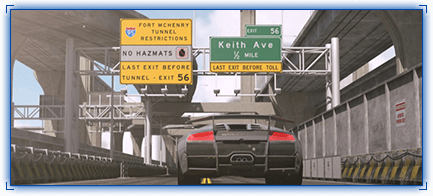
Fast 1ms Response Time with
ASUS ELMB Technology
shows smooth graphics while moving fast
Certified NVIDIA G-Sync Compatible, FreeSync Premium

Incredible 144Hz refresh rate

Adaptive-Sync technology for smooth gameplay
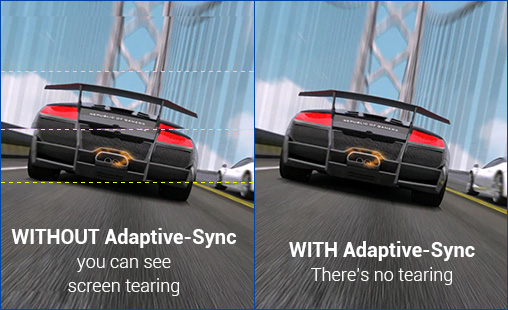
GameFast Input Technology – because milliseconds count
-

HDTV
Your command delay appears on the screen and you miss the target. -
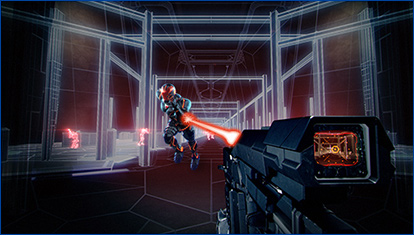
VG278Q Gaming Monitor
Your command appears on the screen instantly and you can hit that target just in time.
 Find out why gaming monitor is better than TV.
Find out why gaming monitor is better than TV.
This function is co-developed with pro-gamer input, allowing them to practice and improve their gaming skills.
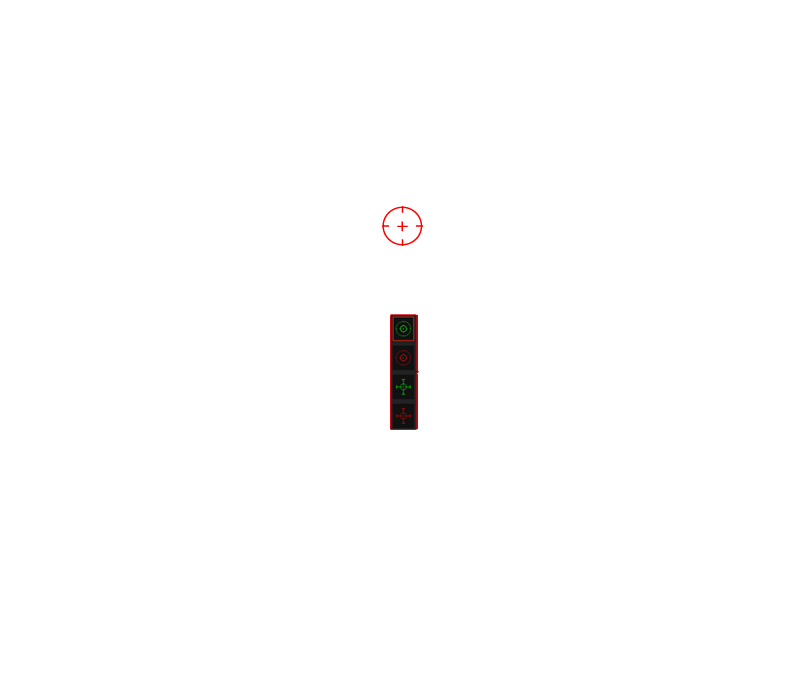
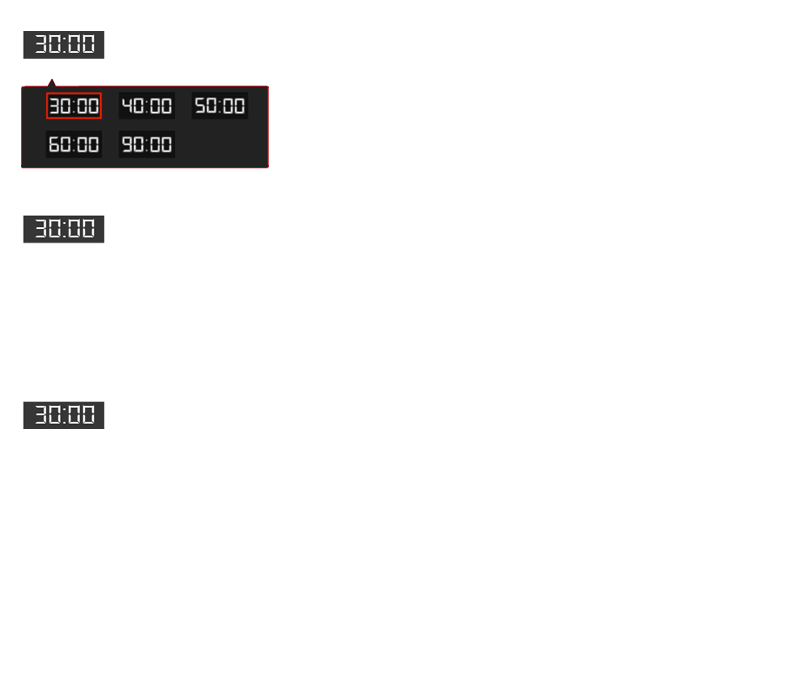
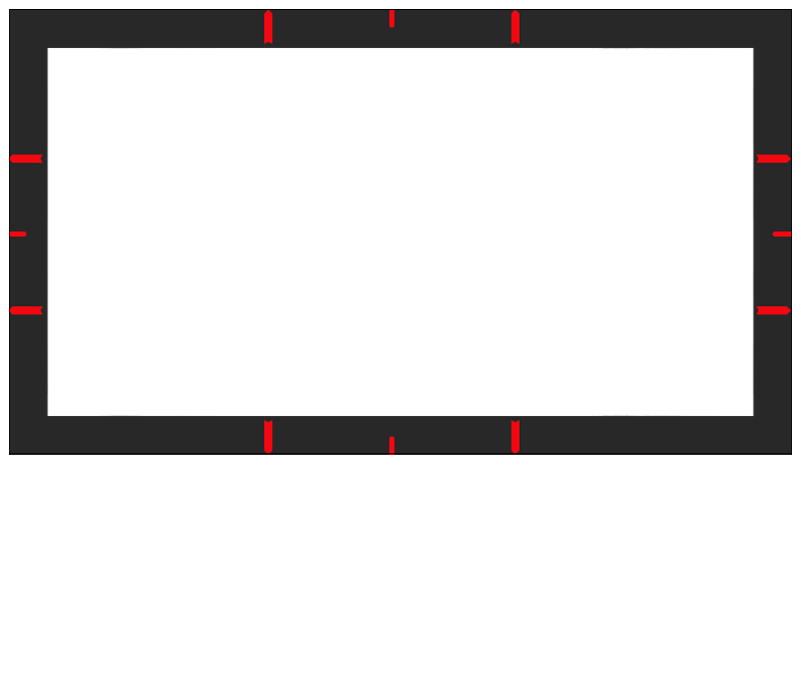
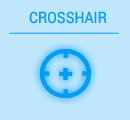
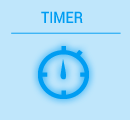
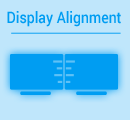
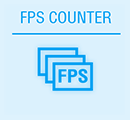
A crosshair overlay provides four different crosshair options, so you can select the one that best suits the shooter you're currently playing.
Onscreen timer that can be positioned on the left of the display to keep tracked of elapsed game time.
Activating the display alignment function gives users three alignment lines on all four corners of the monitor to take the guesswork out of multi-display set-ups, so each monitor lines up perfectly.
The FPS counter lets you know how smoothly the game is running.
ASUS-exclusive GameVisual technology

- Cinema
- MOBA
- RTS/RPG
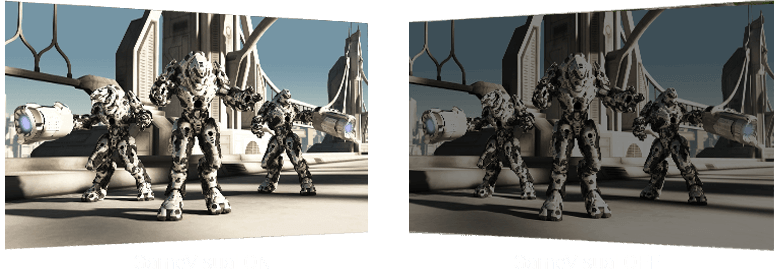
- MOBA
- RTS/RPG
- FPS
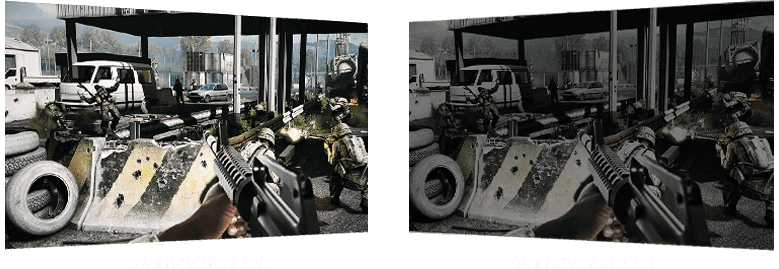
- RTS/RPG
- FPS
- sRGB

- FPS
- sRGB
- Scenery
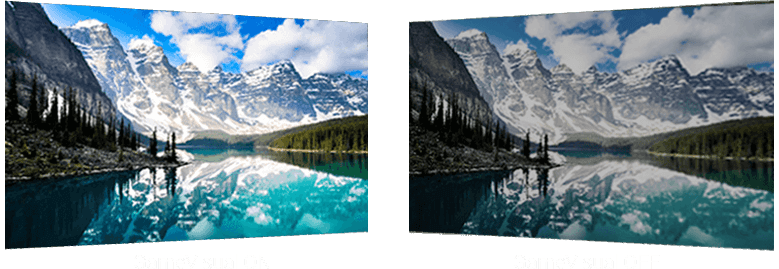
- sRGB
- Scenery
- Racing
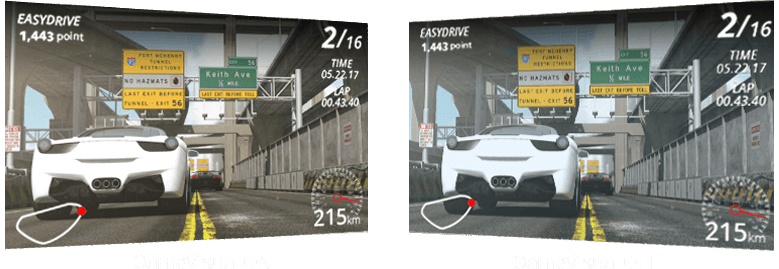
- Scenery
- Racing
- Cinema
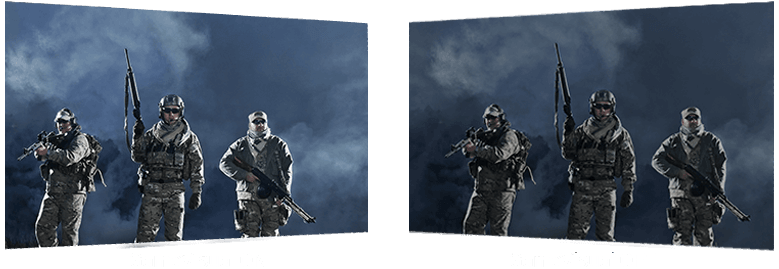
- Racing
- Cinema
- MOBA







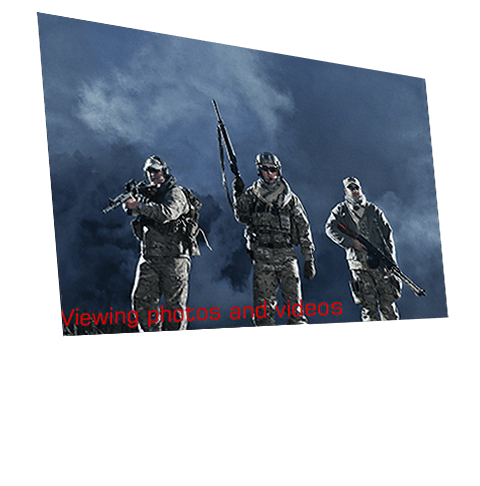









Height adjustment (0~130mm)

Swivel (+90°~-90°)

Pivot+90°~-90°
(clockwise & counterclockwise)

Tilt (+33° ~ -5°)
- Speed, speed, and more speed
- Gamer-centric features
- Designed for gaming marathon
- Requires NUC Compute Element
- NUC Assembly Elements are ideal for providers creating integrated systems.
- Pair an NUC Board/Assembly Element with a compatible NUC Compute Element to build a small, integrated, high-performance system for a range of verticals.
- Sustained operations and feature and an internal DC connector.
- With added rack and thermal solutions, they are qualified for 24x7 operation
- Requires NUC Assembly Element and Compute Element
- The modular design of NUC Elements simplifies serviceability and makes upgrading your systems easier.
- Small size for a wide range of deployments
- Easy upgrades with forward-compatible components
- Qualified for 24x7 operation

- 經FCC和加拿大工業部認證的產品將在美國和加拿大銷售。請參閱華碩美國和華碩加拿大網站,瞭解有關當地可用產品的資訊。
- 所有規格如有更改,恕不另行通知。請與您的供應商/經銷商確認確切的報價。產品可能並非在所有市場都可用。
- 規格和功能或內建軟體因型號而異,所有圖像僅供參考。有關完整詳細資訊,請參閱規格頁面。
- 產品顏色可能會因拍照光線誤差或螢幕設定而與實際產品有所差異。
- 商標聲明:本網站所談論到的產品名稱僅做識別之用,而這些名稱可能是屬於其他公司的註冊商標或是版權。
- HDMI、HDMI高畫質多媒體介面及HDMI 標誌為HDMI Licensing Administrator, Inc.在美國及其他國家的商標或註冊商標。
- Product Security Update Support Periods : 3 years (until 31/12/2026)
- The actual transfer speed of USB 3.0, 3.1, 3.2, and/or Type-C will vary depending on many factors including the processing speed of the host device, file attributes and other factors related to system configuration and your operating environment.





