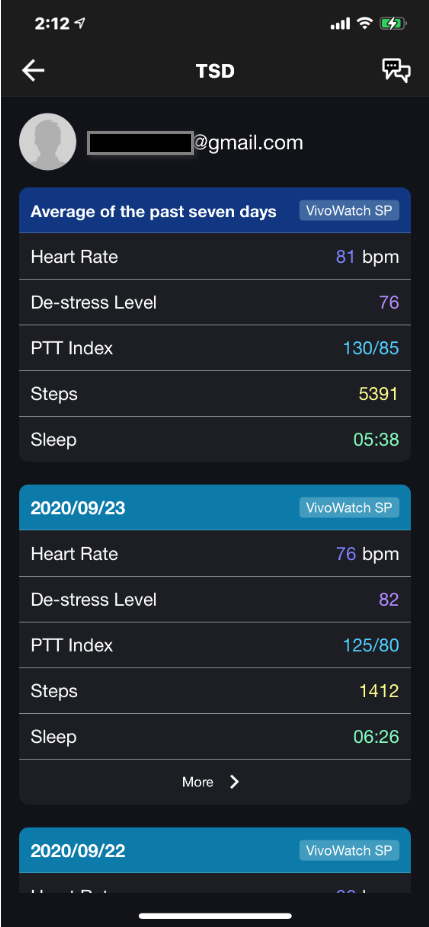[VivoWatch] ASUS Healthy Group - Introduction of remote sharing function
Open the APP
1. Select  .
.
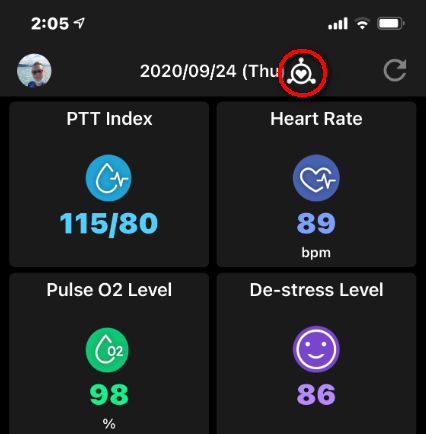
2. Select ”+”,

3. Enter the ASUS HealthConnect account of your relatives and friends, and then click Send to your relatives and friends.
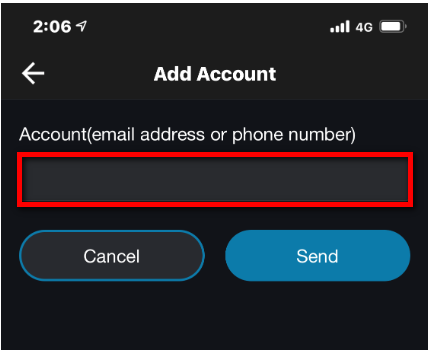
Note: Relatives and friends must have an ASUS HealthConnect account before sharing the user's data with each other.
4. ASUS Healthy Group circle will have more options for relatives and friends.
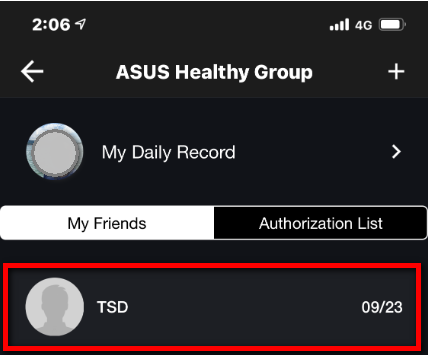
Note : If you don’t find the name of your relatives or friends, please fill in their names on their profile pages to check them.
5. After clicking on this new relative's name, his health status will be displayed.