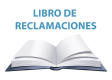Step 1: Fn + Right-ALT to Start Recording
Step 2: Fn + Right-ALT to End Recording
Step 3: Assign Macro Key
Fn + End: Green Increase (10 Levels)
Fn + PageDown: Blue Increase (10 Levels)
On-the-Fly Macro Recording:
Step 1: Fn + Right-ALT to Start Recording
Step 2: Fn + Right-ALT to End Recording
Step 3: Assign Macro Key
WIN Lock Key
Lighting Brightness Level Switch
Play/Pause and Stop (F10)
Backward (F11)
Mute/Unmute (F12)
Windows® 10
Wrist Rest: 451 x 66 x 18 mm
Wrist Rest: 95g"
1 x Wrist rest
1 x Quick start guide
Warranty booklet x 1