[Computer Chassis] Assembly Instructions for Graphics Card
When installing a graphics card in the case, you may encounter some issues. Here are some tips and solutions to consider before and during installation.
Pre-Assembly Guidelines :
1. Check the size of the graphics card:
Please refer to the graphics card manufacturer's website, manual, or customer service for relevant information to ensure the graphics card can be installed smoothly.
For example: For the ASUS graphics card model ROG Astral GeForce RTX™ 5090 Dhahab OC Edition, you can find the size on the official website product page > Tech Specs > Dimensions section.
2. Check the size of the case:
Please refer to the case manufacturer's website, manual, or customer service for relevant information to ensure the case is suitable for installing your graphics card.
For example: For the ASUS case model ROG Strix Helios, you can find the maximum GPU length on the official website product page > Tech Specs > Maximum GPU Length section or in the manual on the Graphics Card Limitation page.
3. Refer to the installation instructions in the manual for guidance:
Please read the graphics card installation steps in the manual included with the case or the online manual on the official website.
Note: The instructions may vary for different case models, so please refer to the manual specific to your case model.
For example: For the ASUS case model ROG Strix Helios, as shown in the image below, you need to remove the PCI vertical GPU bracket before installing the graphics card.
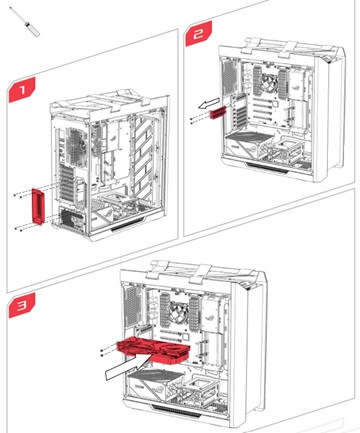
4. Confirm Installation Method:
Graphics cards are typically installed horizontally in most cases. If you wish to install the graphics card vertically, please check if your case supports vertical GPU mounting.
5. Prepare the necessary tools:
For example: Phillips screwdriver PH2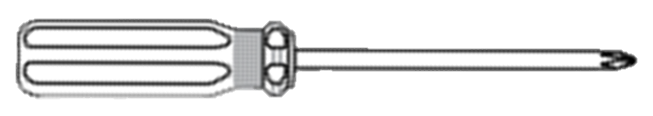
Assembly Guidelines:
1. Power off the computer: Make sure the computer is turned off and disconnected from the power source before assembling or disassembling.
2. Wear Gloves: It is recommended to wear gloves to protect your hands and avoid scratches from sharp edges.
3. Handle Glass Carefully: If the side or front panels are made of glass, handle them gently to avoid collisions, drops, or heavy pressure.
4. Place the case horizontally: Place the case on a stable, flat surface during assembly to prevent it from falling.
5. Organize Cables: Arrange the cables neatly during assembly to avoid damage.
6. Store the parts properly: Safely store all screws and small parts during disassembly and assembly to avoid losing them.
7. Install the Graphics Card Correctly: Ensure the graphics card is properly inserted into the slot and securely fastened to the case.
For more detailed ASUS graphics card assembly instructions, refer to the FAQ [Motherboard/Graphics Card]How to install the graphics card on motherboard