Related Topics
DTS: X Ultra Introduction
●About DTS: X Ultra Technology
DTS: X Ultra enables sound designers to specify different qualities of each sound, including location, movement, size, focus, and more. This frees game and movie sounds from individual speaker channels, so they can be precisely placed and moved to flow above and around you in three-dimensional space. Sound effects follow the on-screen action and seem to emanate from a precise location, whether a character or object is static or in motion, for a more immersive experience.
●Supported Models
For more supported model details, please refer to ASUS official website in product Tech Specs - Audio section.
*Upgrading to DTS:X Ultra is not supported on models with DTS Audio Processing.
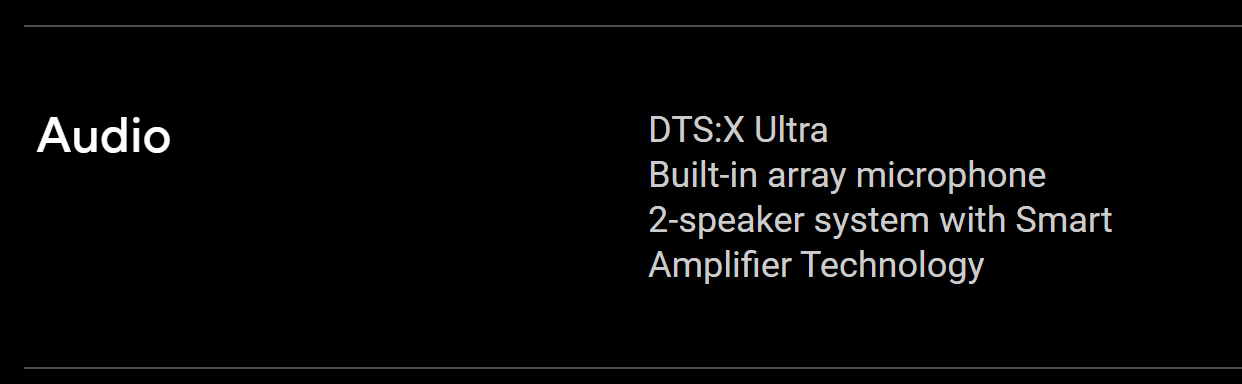
●To start DTS: X Ultra
Please type and search [DTS: X Ultra]① in the Windows Search Box, and then click on [Open]②
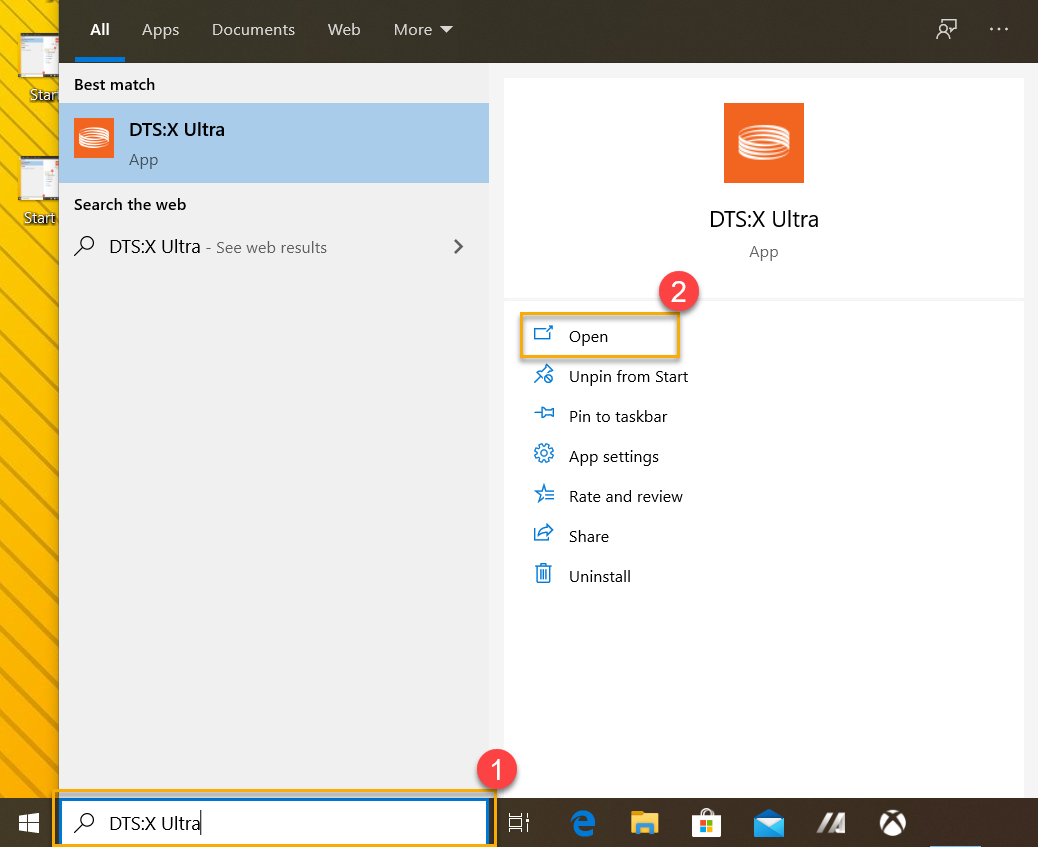
●DTS: X Ultra Homepage& Introduction
DTS: X Ultra Power Button: Clicking on "Power Buttonto" to turn On/ Off immersive panoramic listening experience, and also display the device playing audio currently.
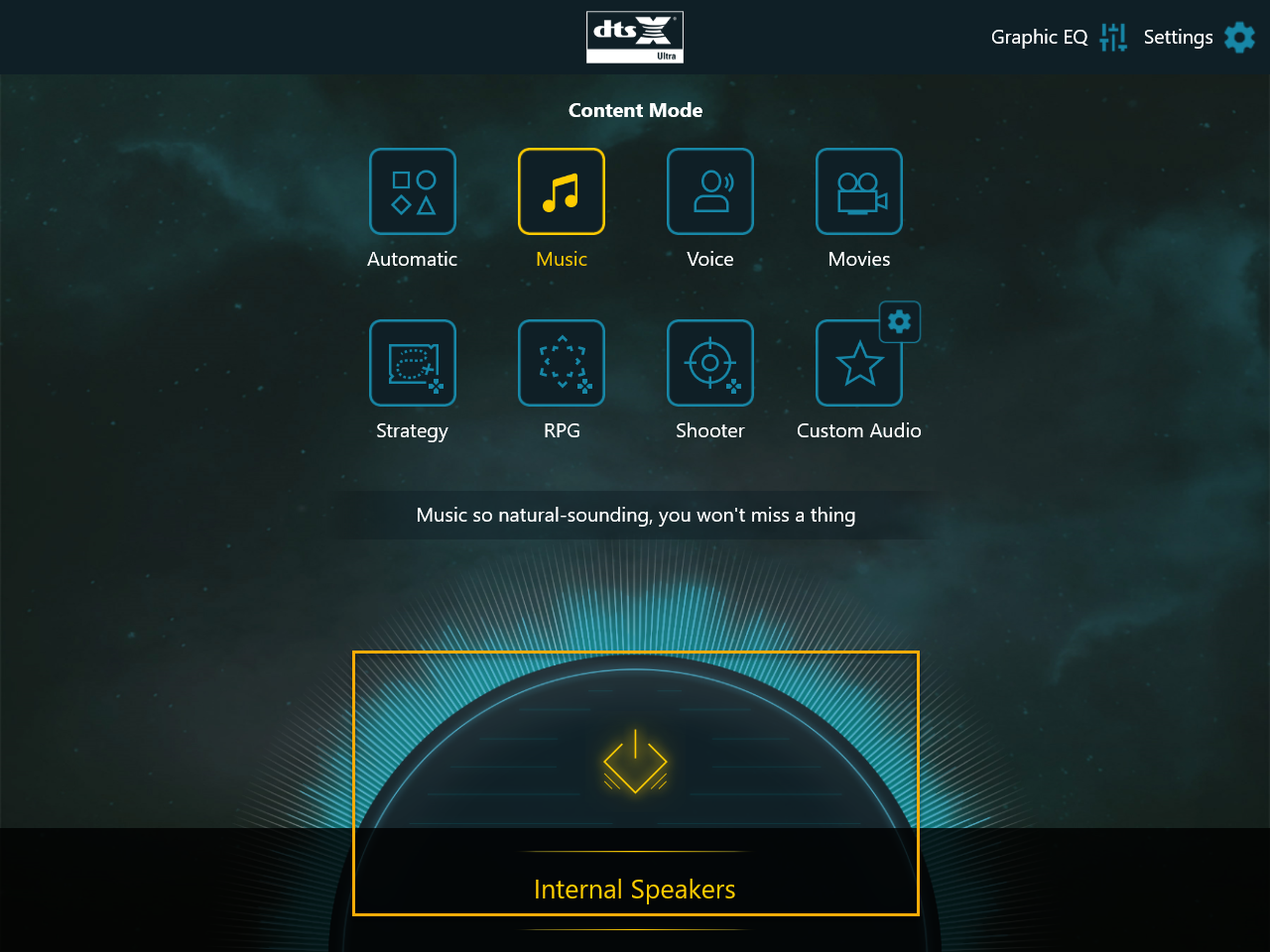
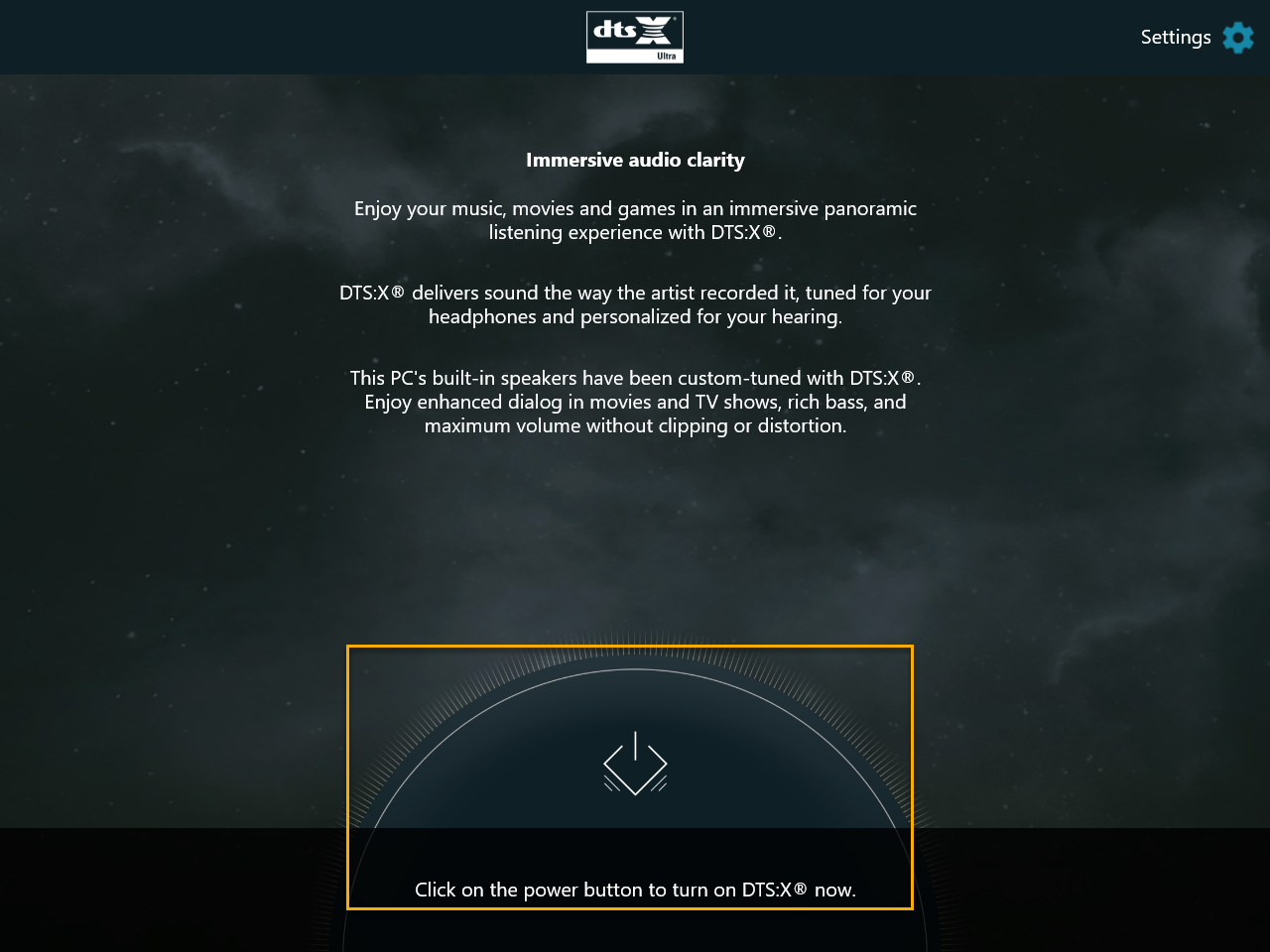
Content Mode: DTS: X Ultra is with many content modes for selections, and each mode is optimized for different usage scenarios, including specific game environments (For example, strategy、RPG、Shooter… )
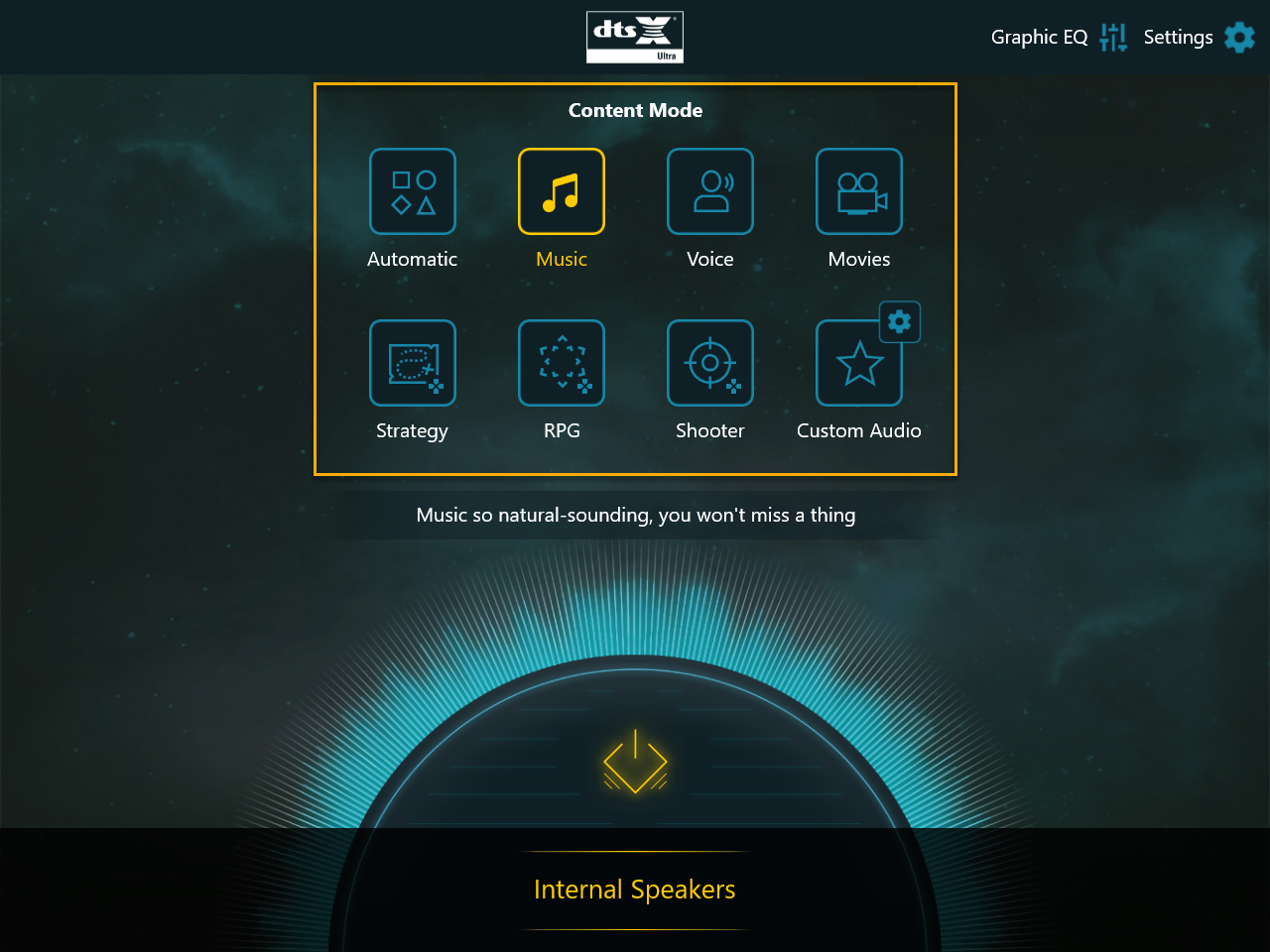
Custom Audio: Customizable settings are for gamers to set up Spatial Model for the personal audio preference. It can more accurately meet different customers hearing needs, and satisfied the best personal listening experience.
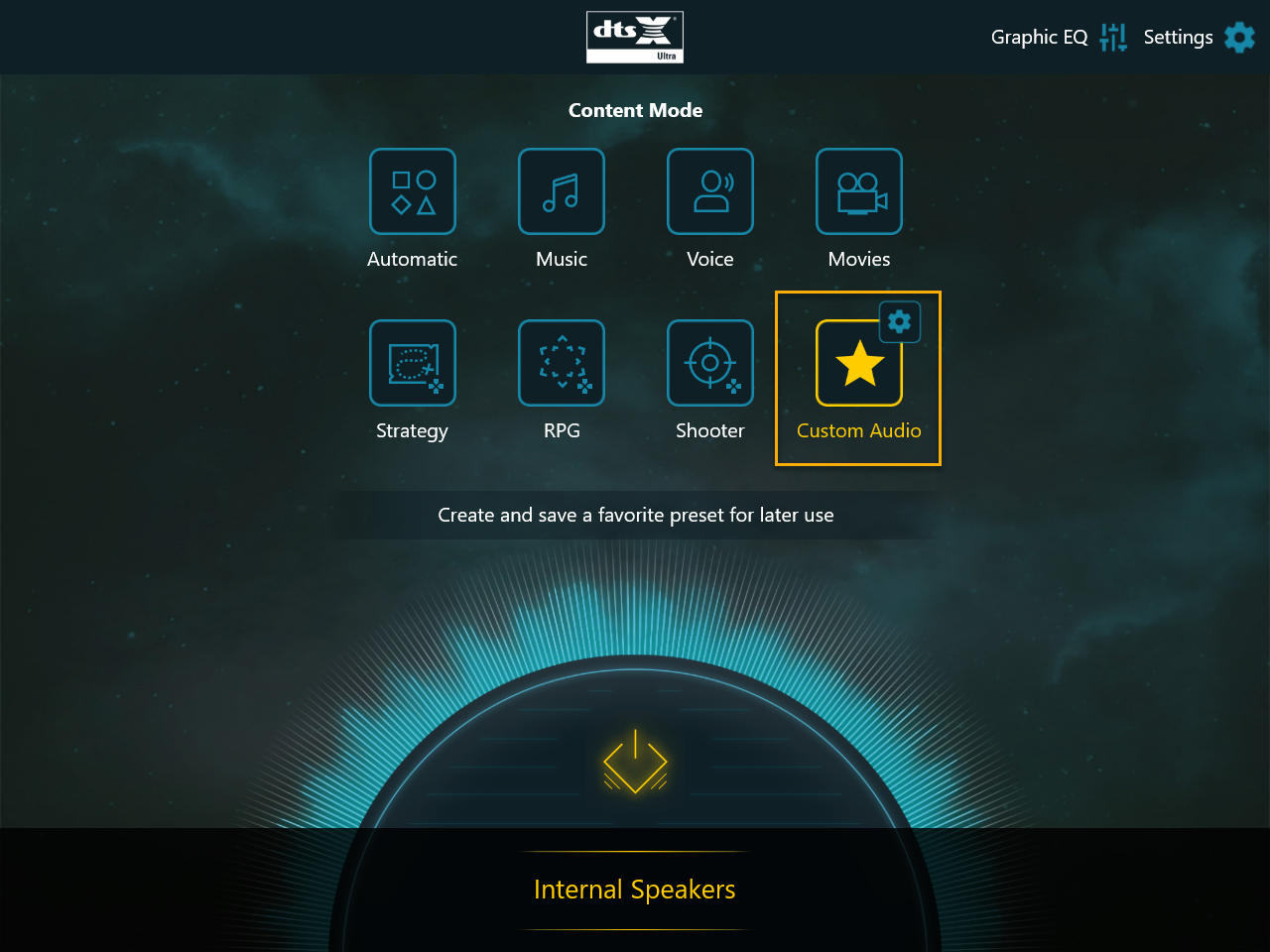
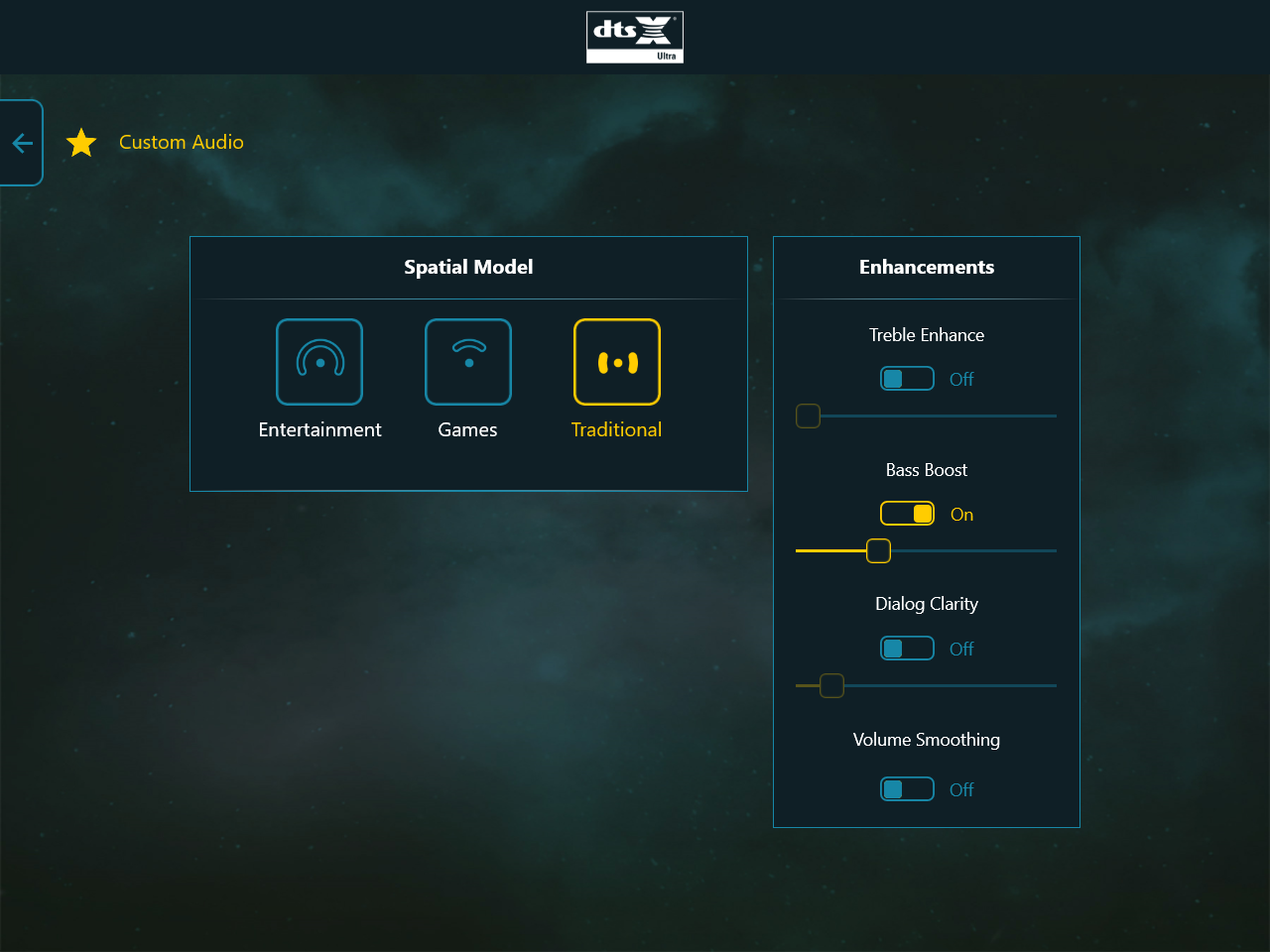
Graphic EQ: Graphic equalizer, thru adjust specific frequency to filter and amplify sound source to achieve audio optimization.
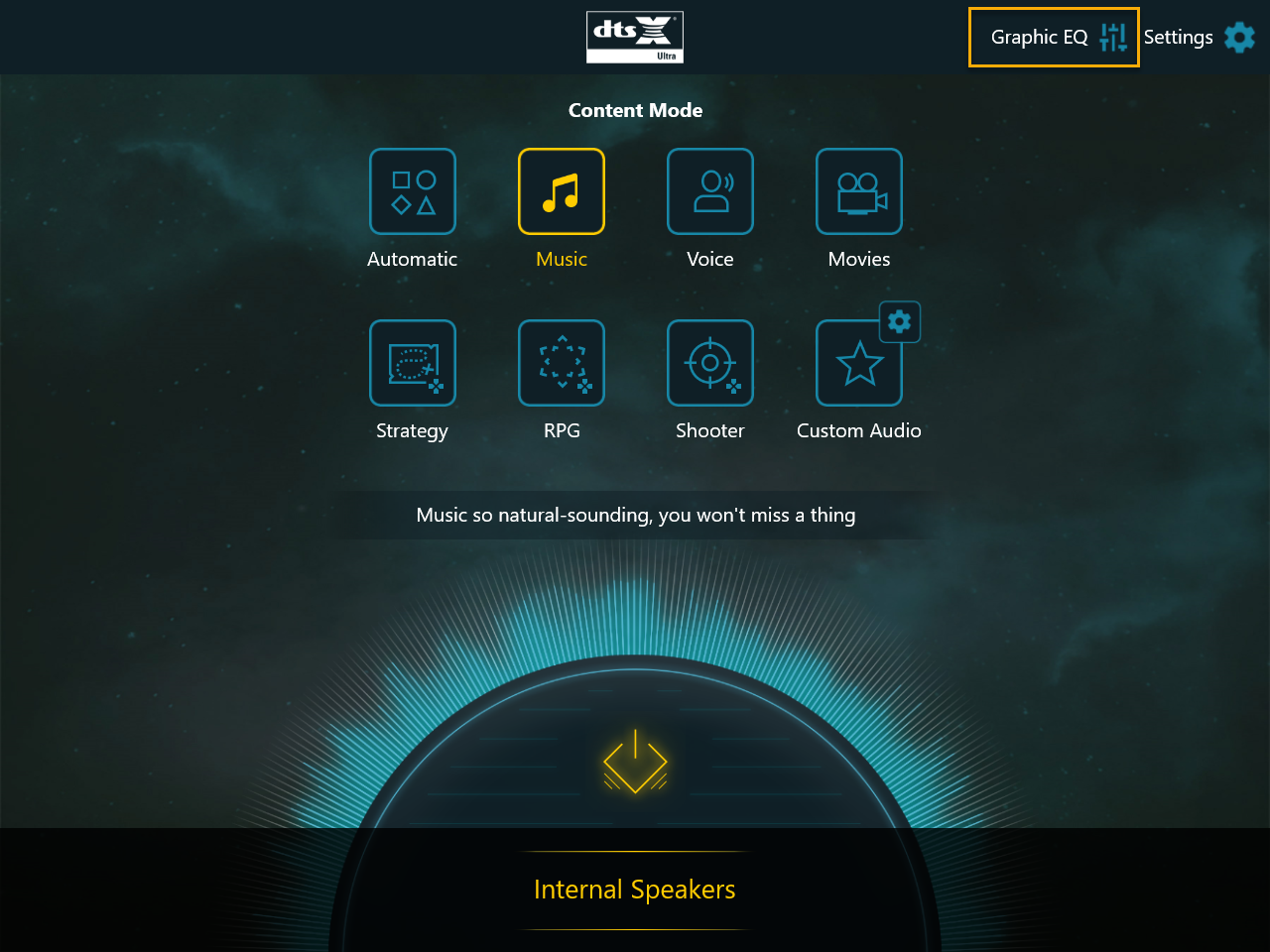

Settings: To provide more information About DTS, and reset default for all audio personal settings and selections.
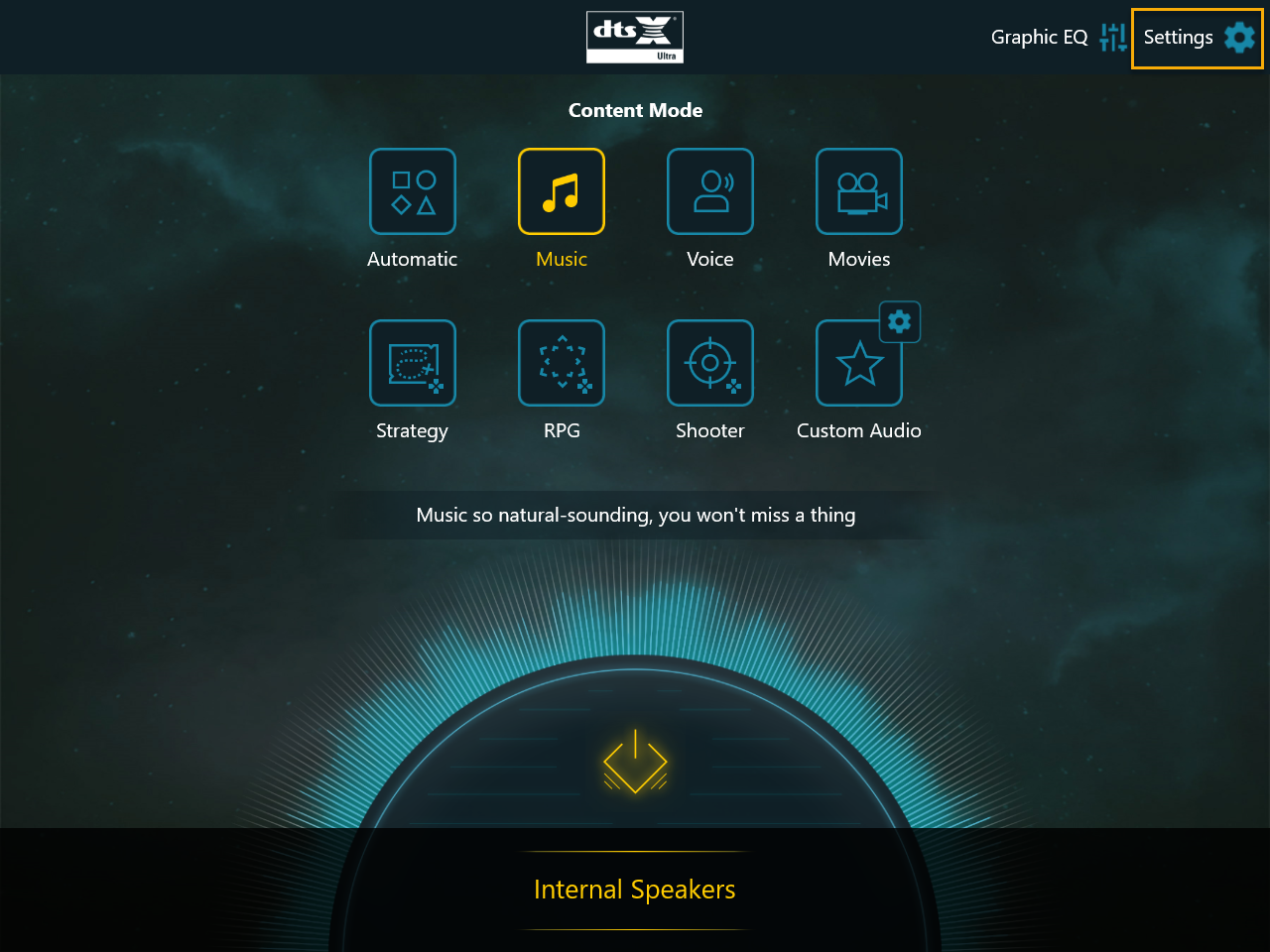
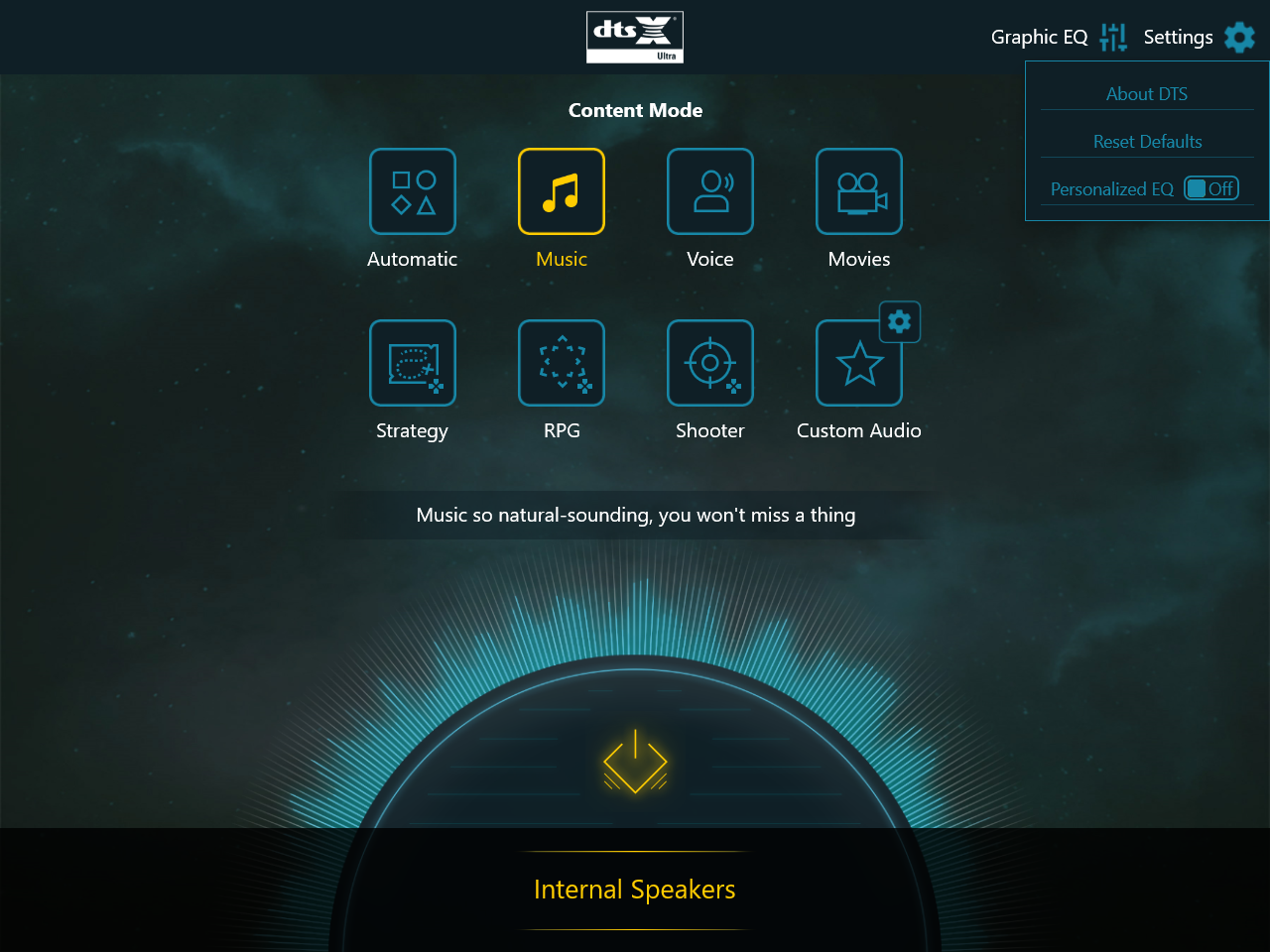
Headphone Database: Under headphone installed, over 450 headphone models for user set up*. It will optimize device realistic listening for the best user experience.
*Updating the latest version on Microsoft Store is requirement
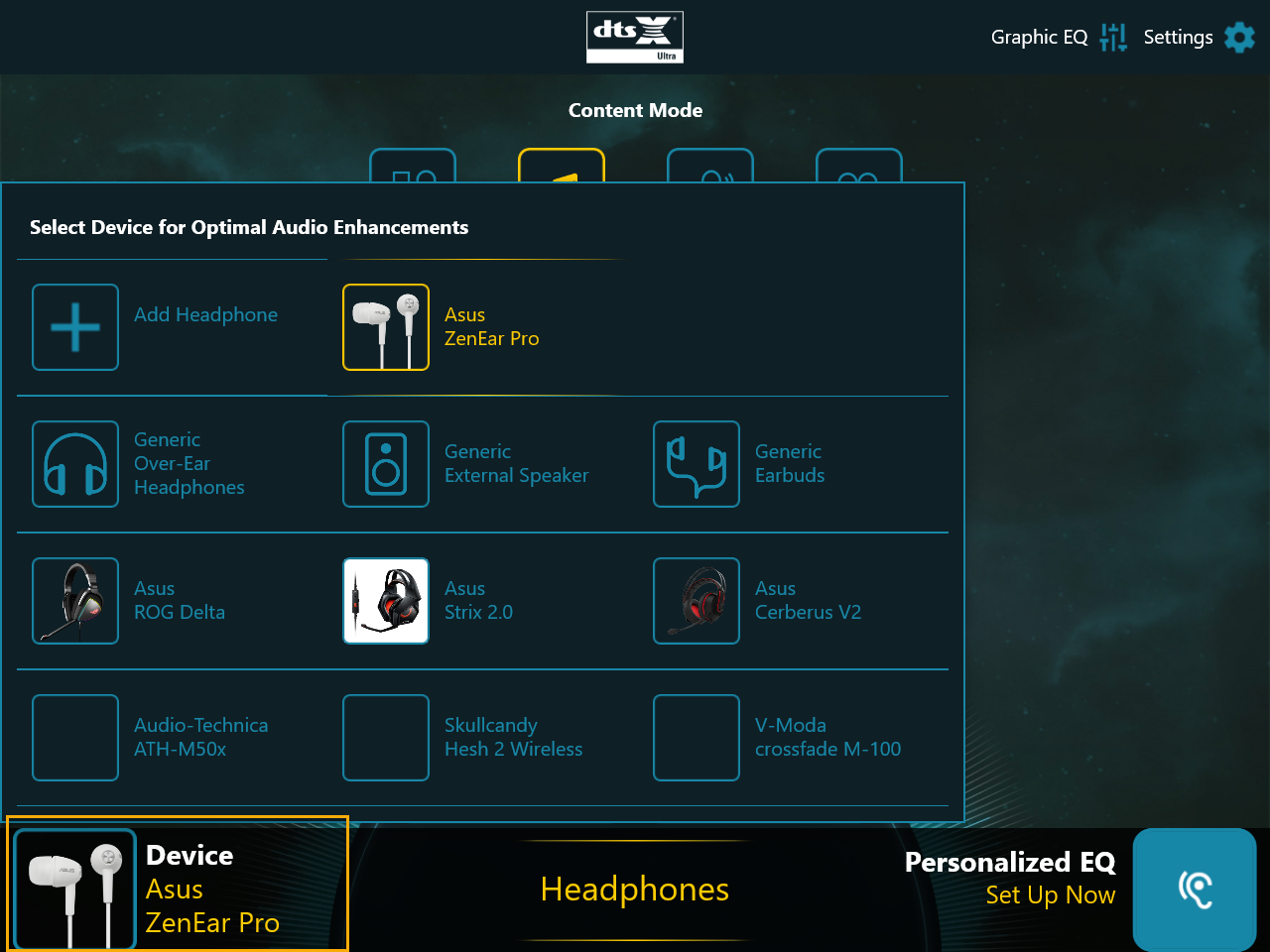
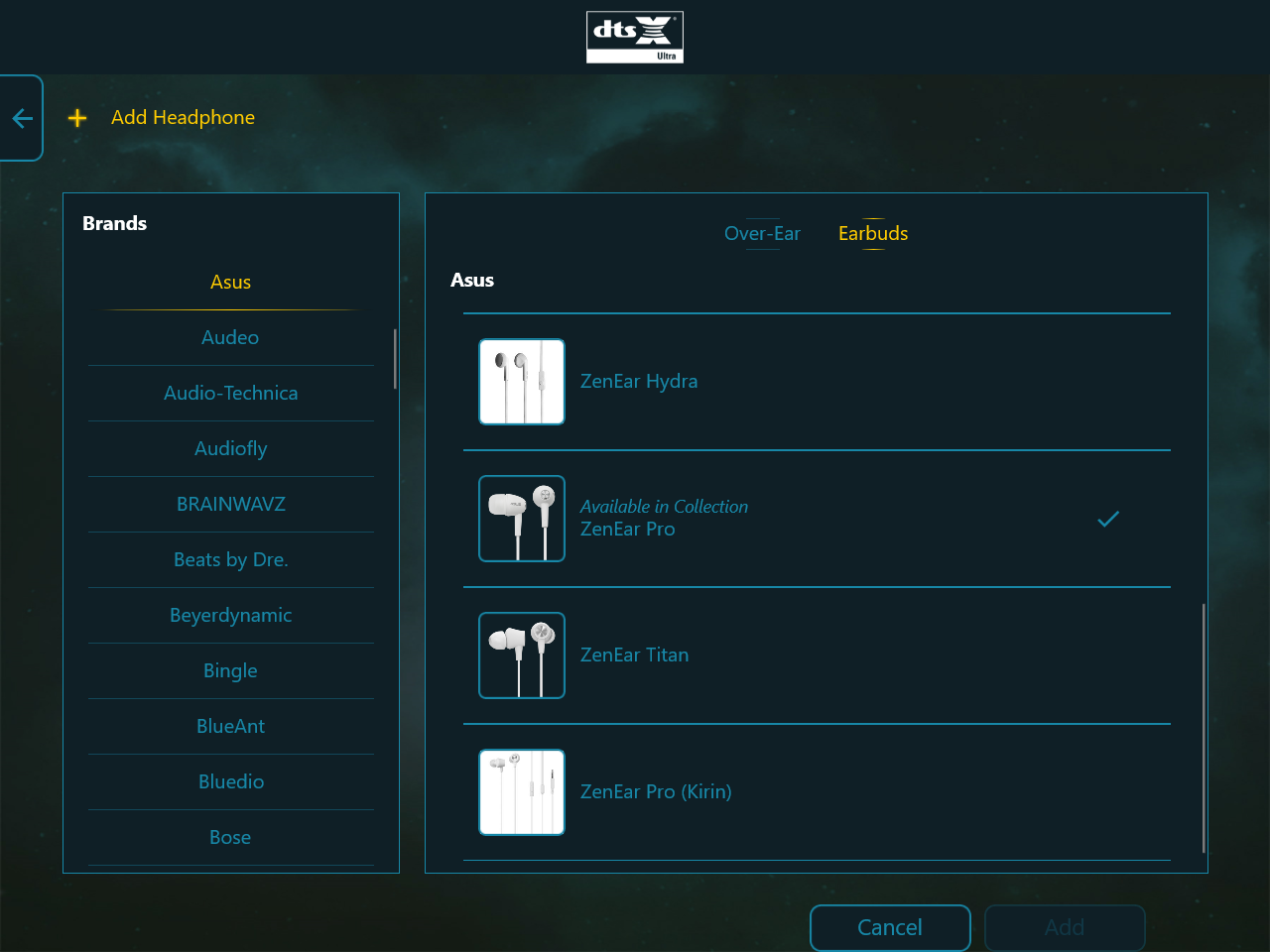
Personalizer EQ*: Experience truly immersive audio with a smart EQ based on an analysis of your hearing sensitivity. With a brief hearing assessment DTS: X optimizes your sound for your-hearing capabilities.
*The headphone must be plugged in to activate this feature.
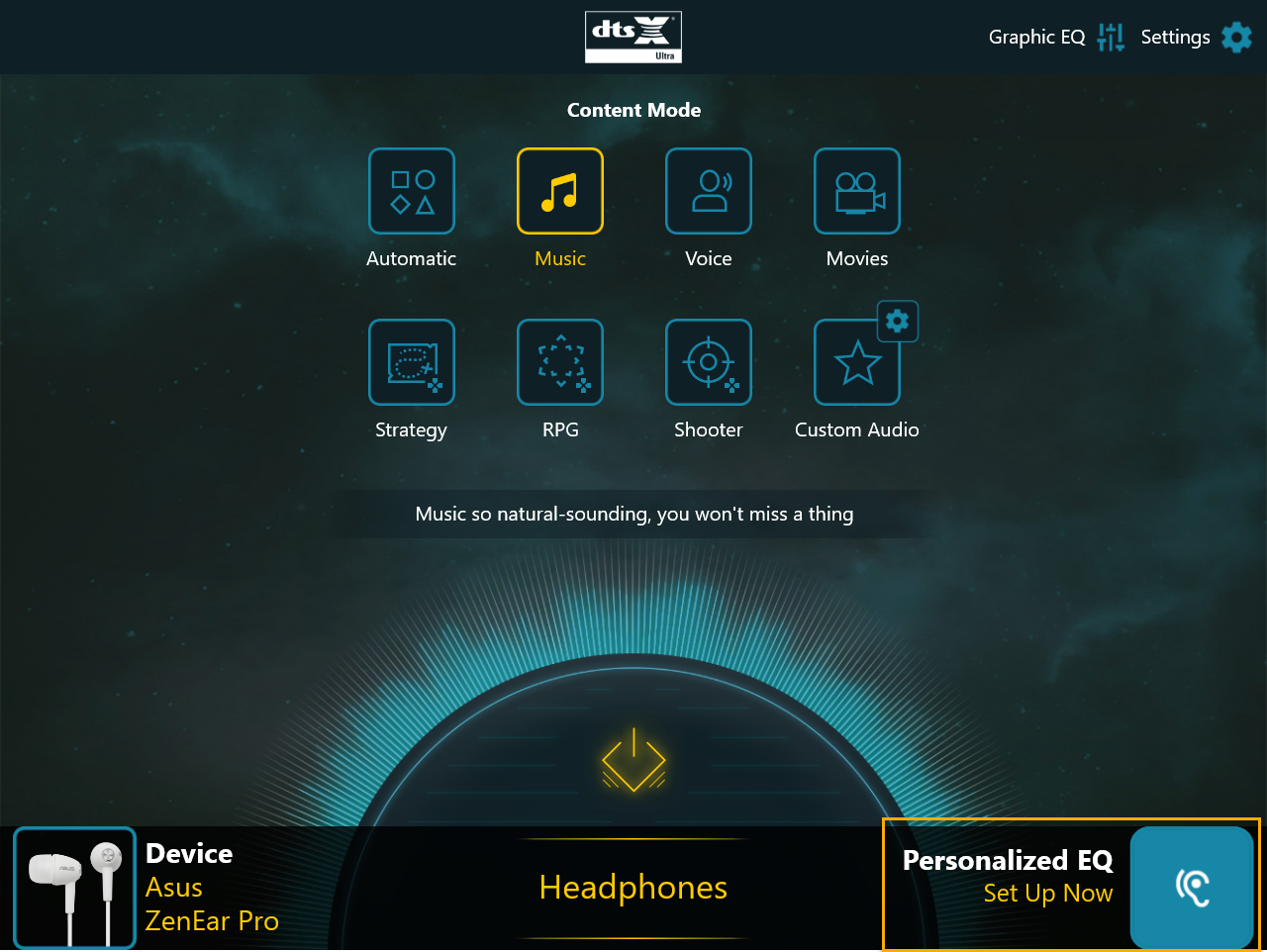
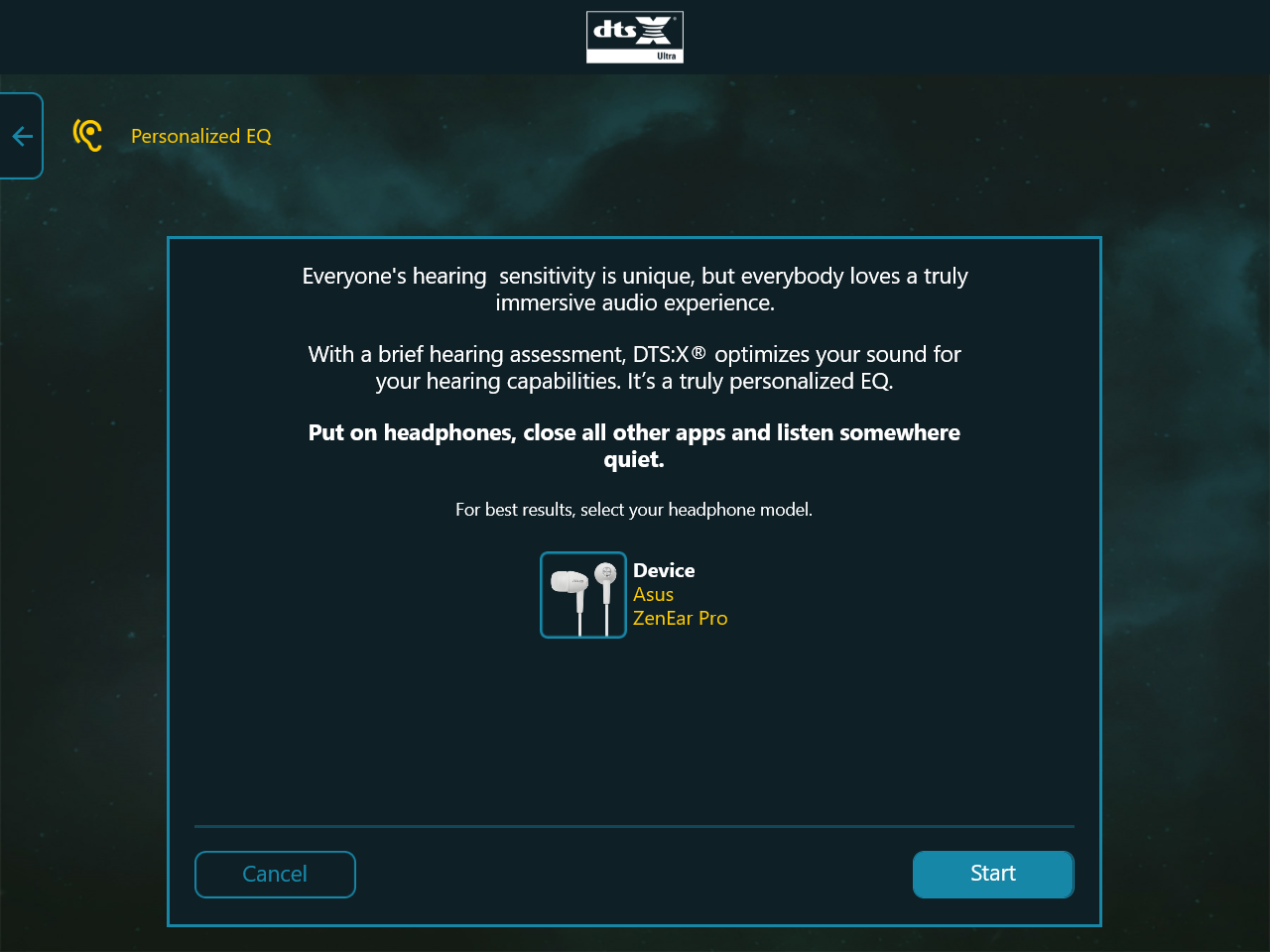
●For more details about DTS: X Ultra, please refer to the link below
●Q&A
Q1: How to get DTS: X Ultra?
A1: You can download it from ASUS official website, and please refer to Here for more details.
Q2: How to Uninstall DTS: X Ultra?
A2: If you would like to uninstall it, please refer to ASUS official website Link。