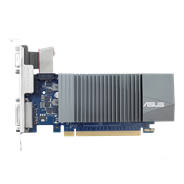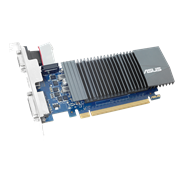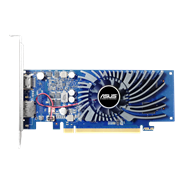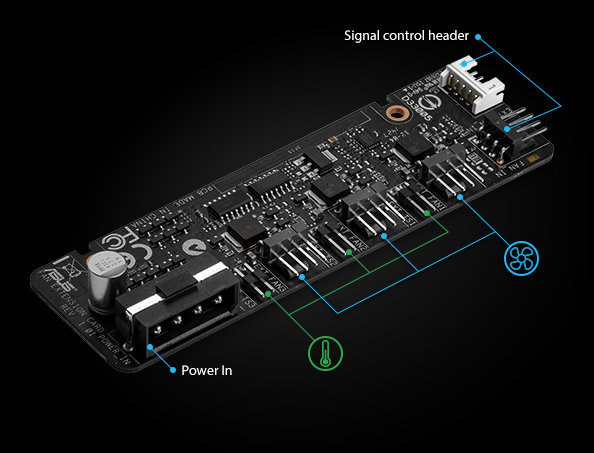
-
 Thermal sensor connectors
Thermal sensor connectors
-
 Three additional 4-pin fan headers, with 3-pin support (headers support DC and PWM fans)
Three additional 4-pin fan headers, with 3-pin support (headers support DC and PWM fans)
FLEXIBLE COOLING AND CONTROL
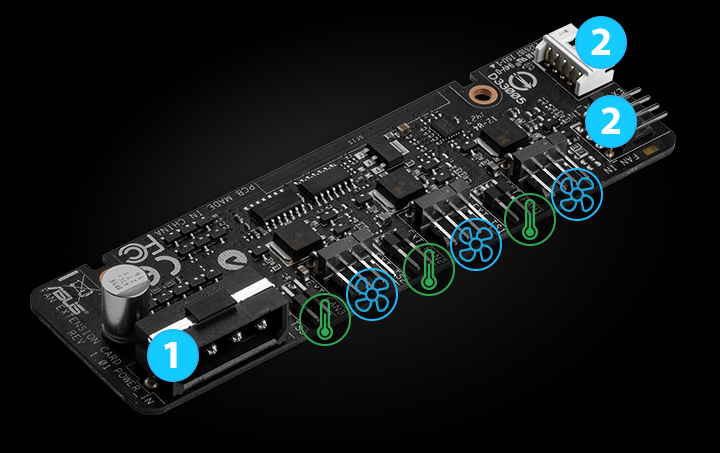
-
1 Power In
-
2 Signal control header
-
 Thermal sensor connectors
Thermal sensor connectors
-
 Three additional 4-pin fan headers, with 3-pin support (headers support DC and PWM fans)
Three additional 4-pin fan headers, with 3-pin support (headers support DC and PWM fans)
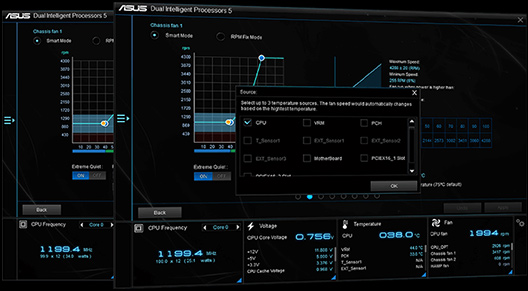
DESIGNED TO WORK WITH ASUS FAN XPERT 3 & 4
Additional thermistors can be placed anywhere within the chassis, with connected fans responding to any changes in temperature.
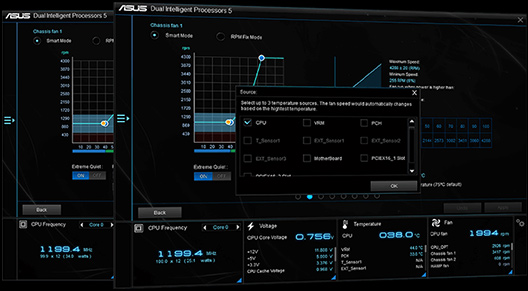
-
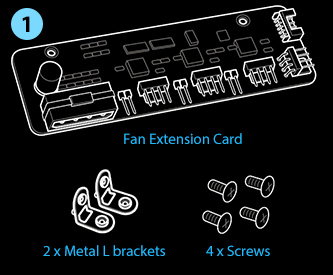
INSTALLING THE FAN EXTENSION CARD
-
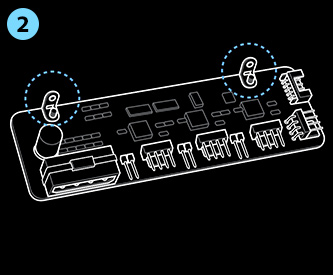
Screw the two metal L brackets to the Fan Extension Card.
-
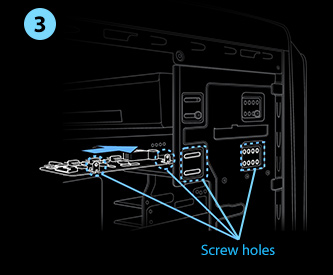
Mount the Fan Extension Card to the ODD bay*, carefully checking that L brackets are aligned with the ODD mounting holes on the chassis.
*If there aren't any ODD bay mounting holes, the Fan Extension Card can be mounted anywhere within the chassis. Use insulating material when installing, and ensure that the Fan Extension Card does not come into direct contact with other components or the chassis, as this may cause a short circuit and damage the Fan Extension Card.