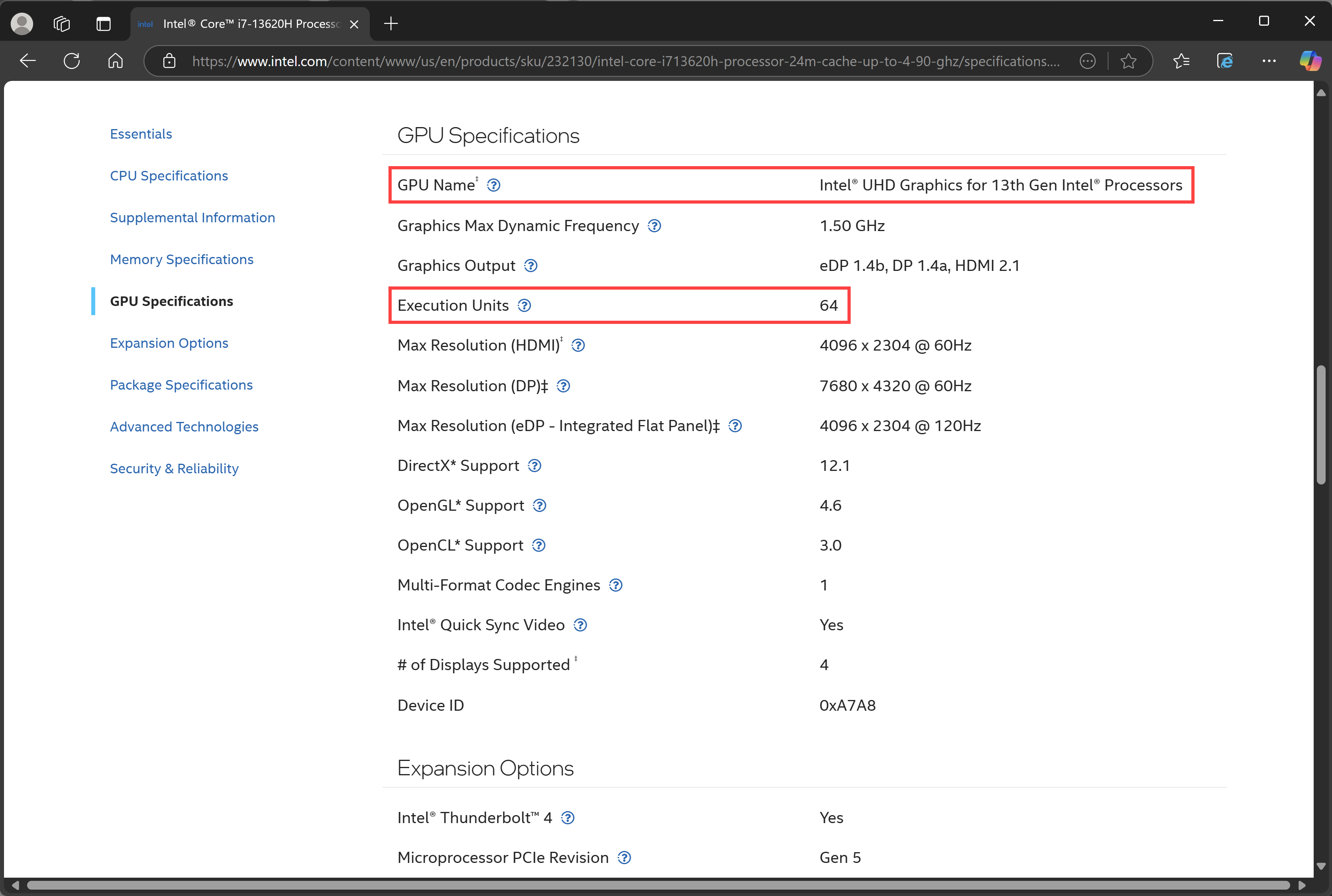Why Intel® Iris® Xe Graphics is Displayed as Intel® UHD Graphics
Applicable Products: Notebook, All-in-One PC
If your computer is equipped with an Intel® processor that integrates Intel® Iris® Xe Graphics but displays Intel® UHD Graphics, the reasons are as follows:
To utilize the performance of Intel Iris Xe Graphics, dual-channel memory must be used, and the GPU's execution units must be greater than 80; otherwise, it will only display Intel UHD Graphics.
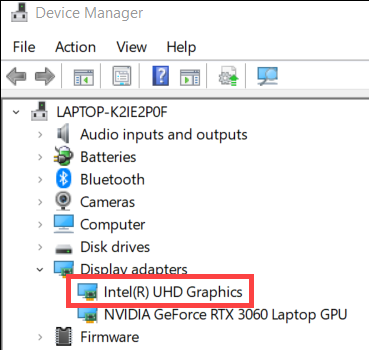
For detailed information, please refer to Intel's official product support articles.
How to Verify the Graphics Chip (GPU) and Execution Units of My Processor (CPU)?
- Visit Intel's official website to look up your processor model. (Using Intel® Core™ i5-1135G7 as an example below.)
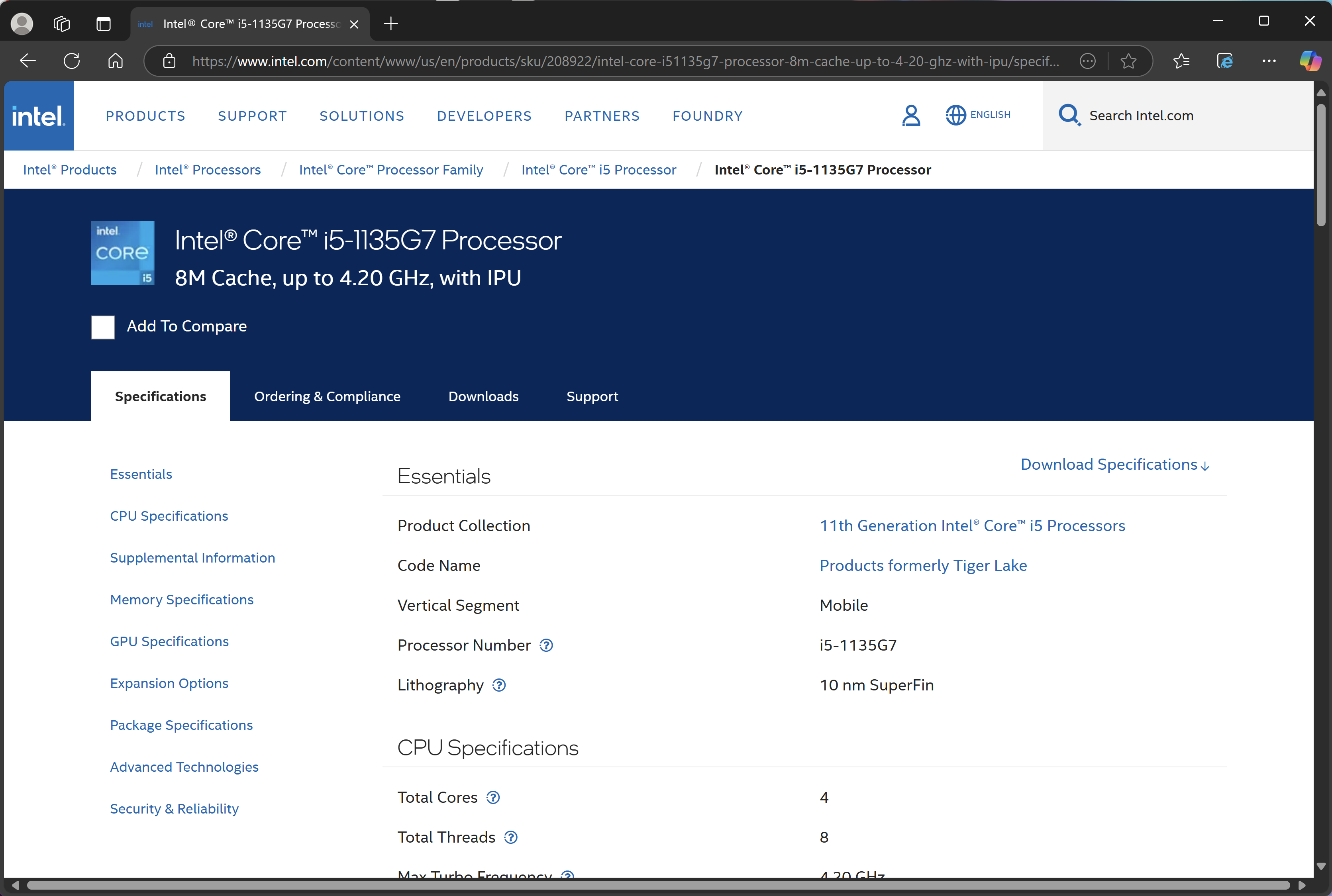
- In the GPU Specifications section, you can find information about the GPU name and execution units. (The Intel® Core™ i5-1135G7 processor integrates Intel® Iris® Xe Graphics with 80 execution units.)
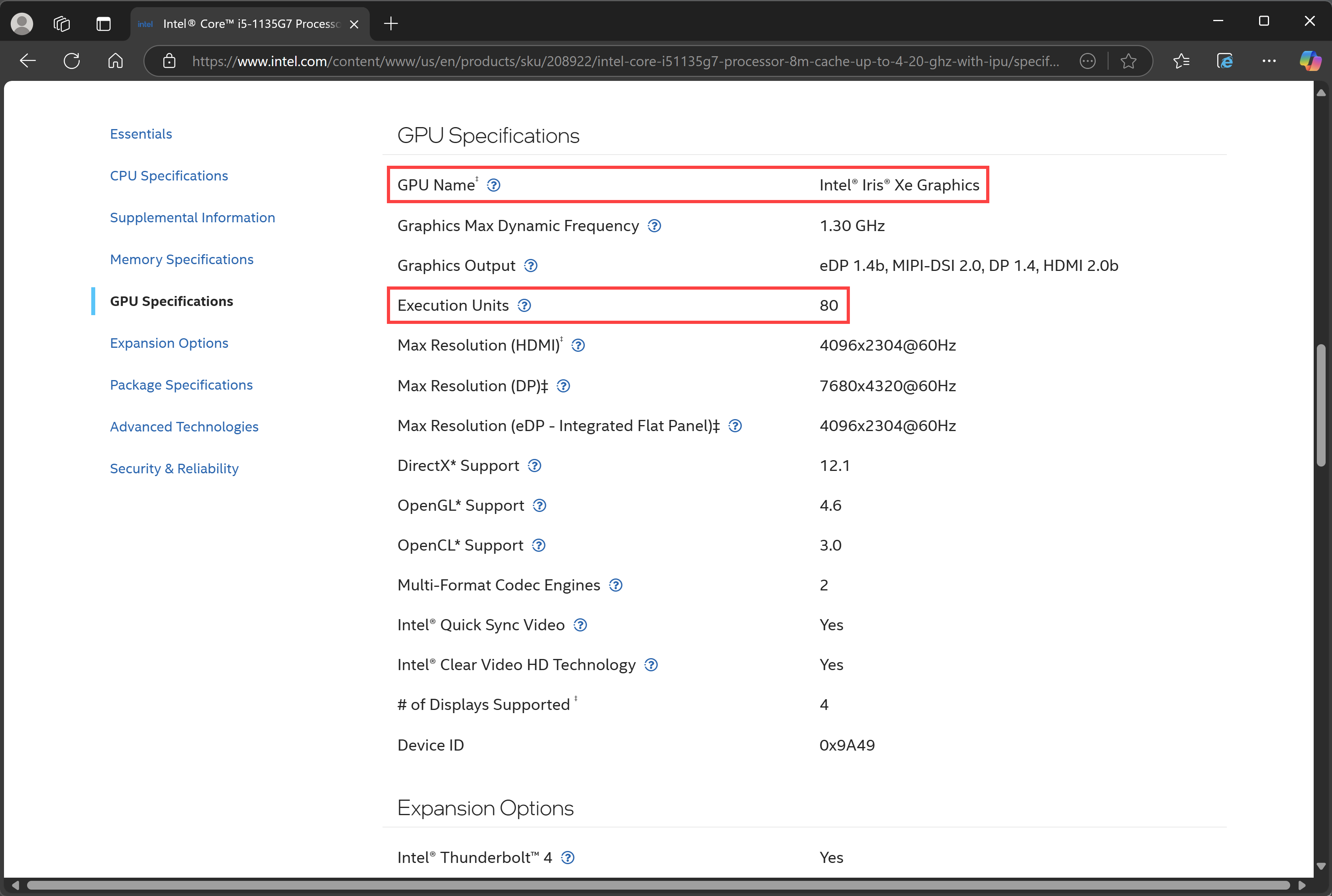
As a counterexample, using Intel® Core™ i7-13620H processor. (The Intel® Core™ i7-13620H processor does not integrate Intel® Iris® Xe Graphics and has 64 execution units.)