[Motherboard]ASUS Q-Release Slim Introduction
Q-Release Slim allows you to easily remove the graphics card installed in the motherboard's PCIe slot
Contents:
一: How to check if the motherboard supports the ASUS Q-Release Slim feature
二: How to install a graphics card on a motherboard with the Q-Release Slim feature
三: How to remove a graphics card from a motherboard with the Q-Release Slim feature
一:How to check if the motherboard supports the ASUS Q-Release Slim feature
Below example:ROG MAXIMUS Z890 EXTREME
1. Click the search icon at the top right corner of the ASUS official website, enter your motherboard model, and click 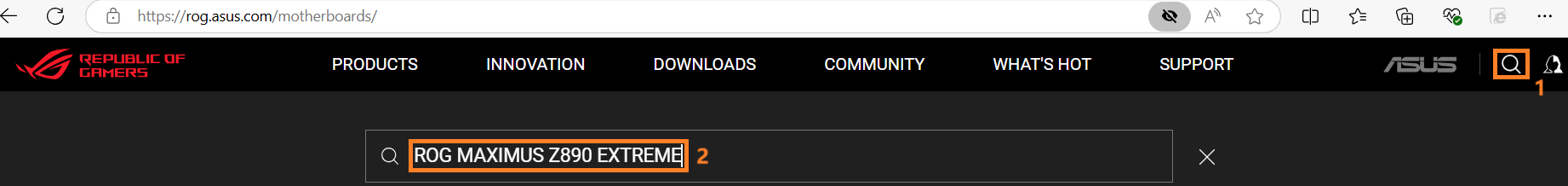
2. Click on the [Tech Specs] page

3. Check the [SPECIAL FEATURES] section; if 'Q-Release Slim' is listed, the motherboard supports the Q-Release Slim feature
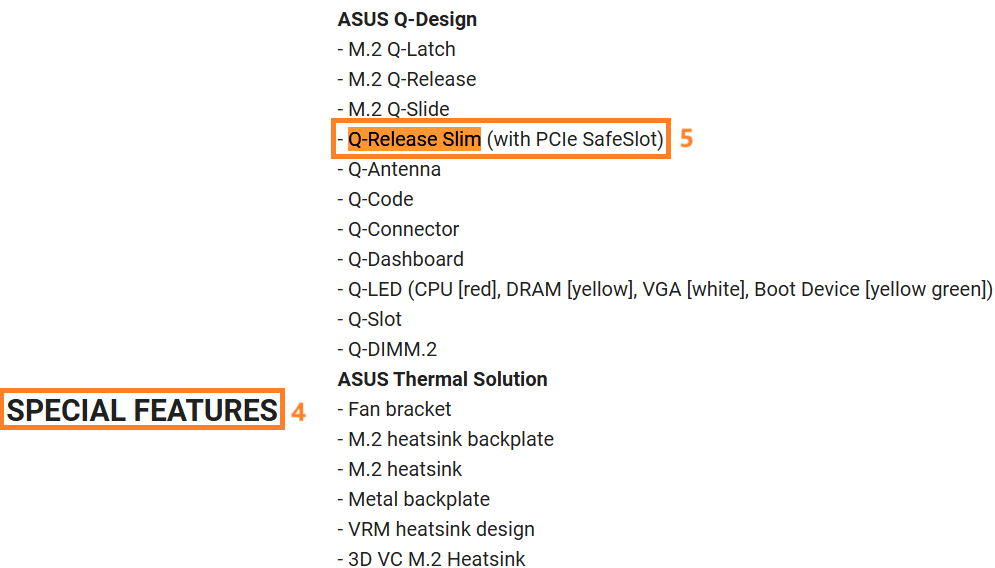
二: How to install a graphics card on a motherboard with the Q-Release Slim feature
Align the notch on the golden fingers of the graphics card with the ridge in the motherboard's PCIe slot, then push the graphics card vertically down into the PCIe slot until it is firmly inserted and you hear a click. At this point, the latch on the motherboard's PCIe slot will automatically lock, indicating that the graphics card is securely in place
Detail refer FAQ: [Motherboard/Graphics Card]How to install the graphics card on motherboard

三:How to remove a graphics card from a motherboard with the Q-Release Slim feature
1. Make sure the graphics card is aligned to the PCIe slot and prependicular to the motherboard before removing the graphics card
2. Hold firmly onto the end of the graphics card closest to the motherboard rear IO ports,then slightly pull the graphics card away from the motherboard at an angle to release the graphics card 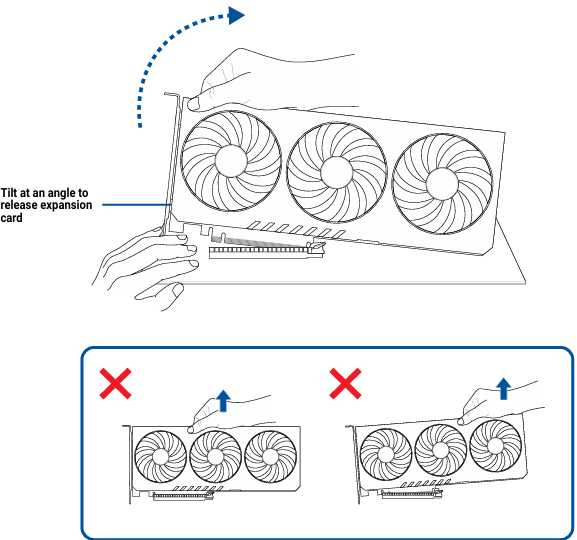
3. Once the graphics card is completely released from the PCIe Q-Release Slim slot, you may remove the graphics card
Note:
1. Only remove the graphics card from the end closest to the motherboard I/O ports. Removing graphics card by holding onto any other part of the graphics card with excessive force may cause damages to the graphics card or motherboard
2. The illustration is for reference only. The motherboard and PCIe Q-Release Slim may differ between models ,but the steps remain the same
Q&A
Q: When installing a graphics card into a computer case, please refer the steps in the case's user manual?
A: For example, consider the ASUS ROG Strix Helios (GX601). Please refer to the FAQ. [Computer Chassis] Assembly Instructions for Graphics Card