[Microsoft AI Feature] Recall - Introduction
Recall: Screen shots will be taken in real time (approximately every 5 seconds) and stored, and then these images will be analyzed. Recall will use the NPU to extract the text in the screenshot and save it. When a user wants to search, for example, the user can enter the file name used in Recall or has browsed a webpage with products you like, and Recall will help the user search for the desired content through fuzzy search.
Recall is a Microsoft App. For details, please refer to: Retrace your steps with Recall - Microsoft Support
※ Recall is currently not supported in Mainland China.
Minimum System Requirements
Recall supports all Copilot+ laptops.
If your laptop is not a Copilot+ model, please refer to the following information to check if your device supports the Recall feature.
Supported processors and an NPU with a minimum of 40 TOPS are required: AMD Ryzen™ AI 300 series, Intel® Core™ Ultra 200V series, Snapdragon® X, Snapdragon® X Plus, Snapdragon® X Elite
If you're unsure about your laptop's NPU performance, visit the ASUS official website, search for your laptop model in the top-right corner, Click [Tech Specs] -> [Processor], and check if the NPU’s TOPS meets Recall’s requirement (≥40 TOPS). (Take S5507QA as an example)
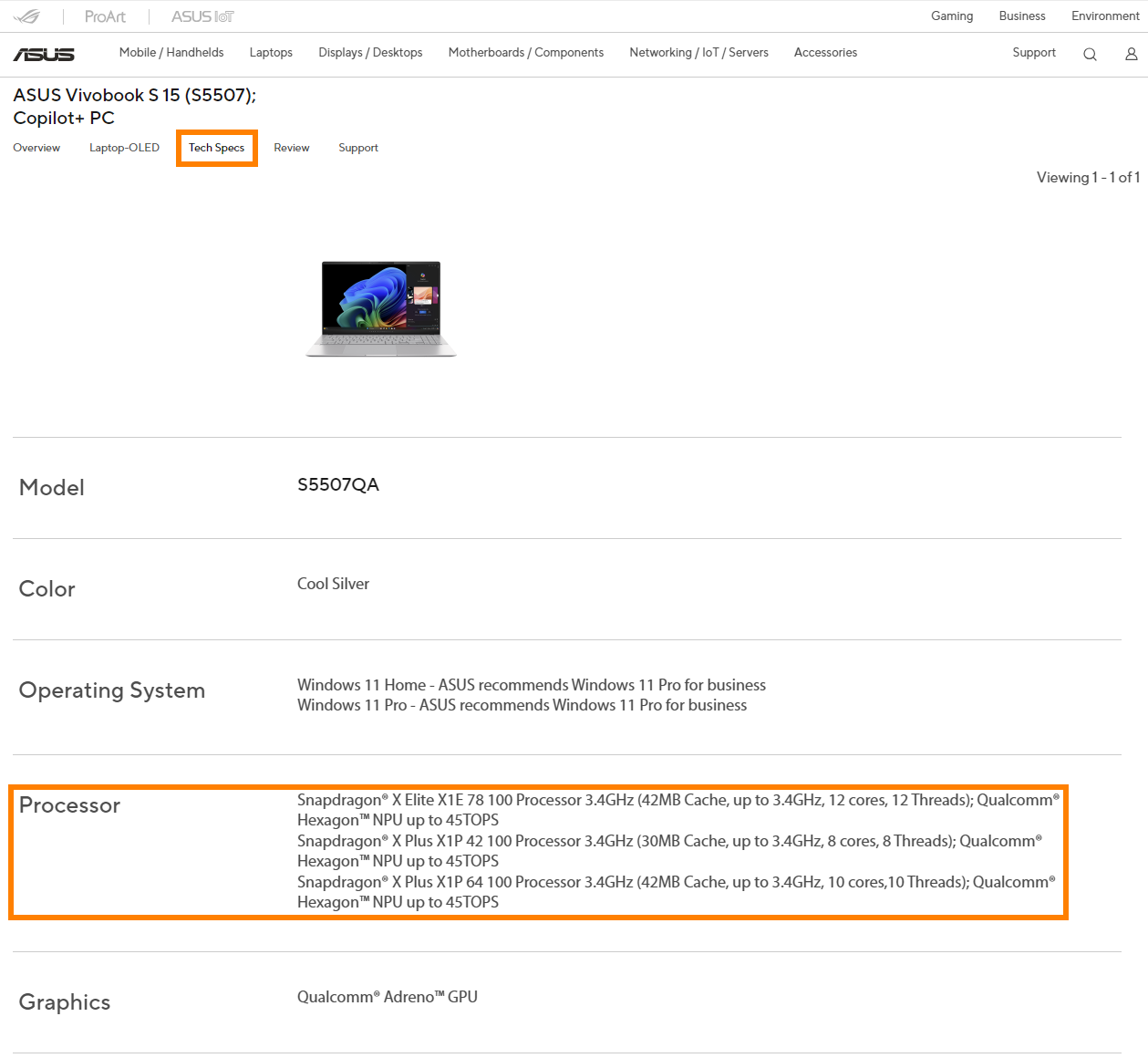
The following features must be enabled to use the Recall function:
(1) To protect your data security, you need to enable Device Encryption and Standard BitLocker Encryption before using the Recall function. Please refer to the following:
(2) To protect your data security, you need to enable Windows Hello before using the Recall function. Please refer to the following:
(3) Please update your Windows system to the latest version.
Using Recall for the first time
(1) After completing the above operations, re-entering the Windows system will automatically guide you to the OOBE screen. Please click [Yes, save].
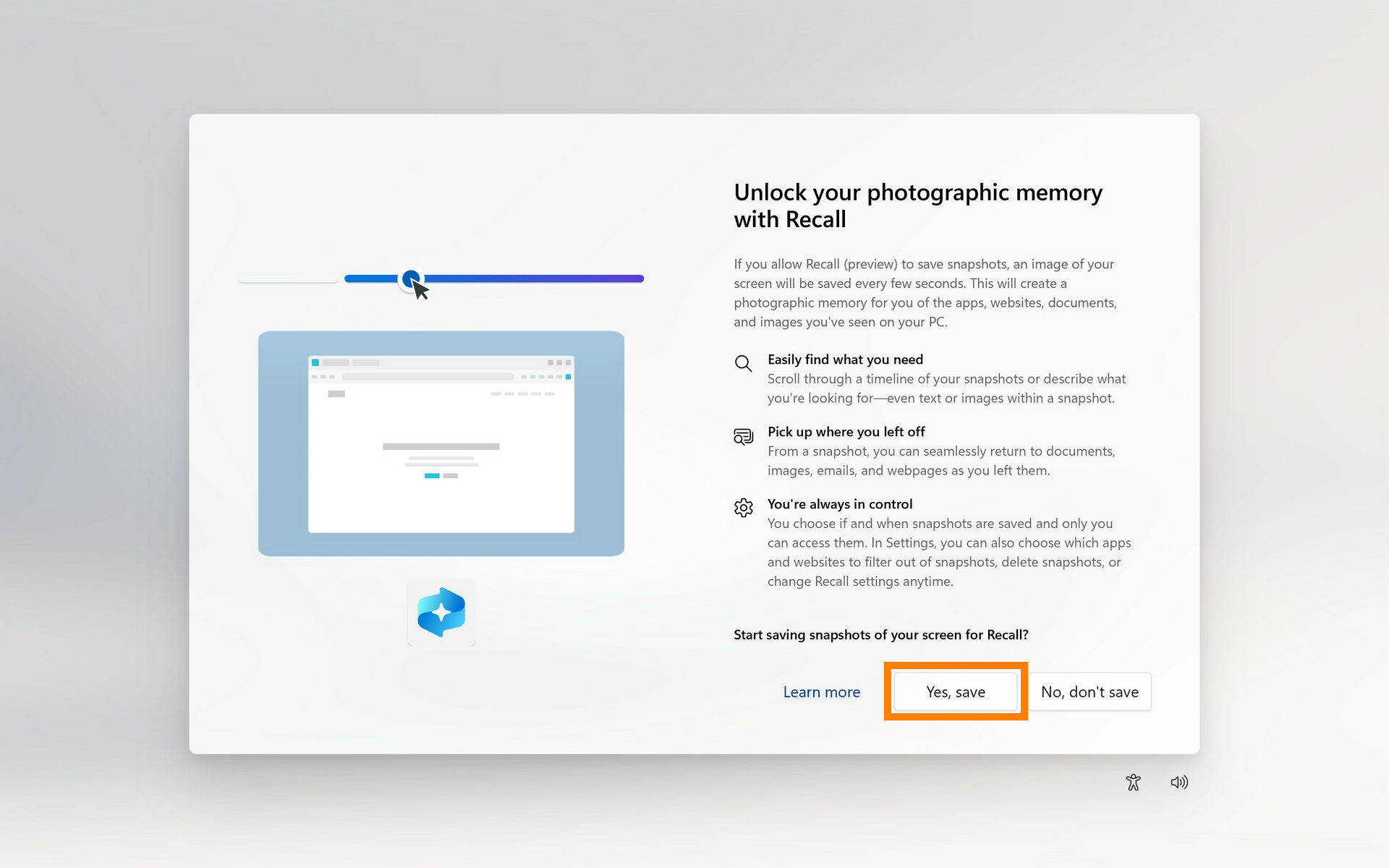
(2) After clicking [Yes, save], you will enter the Windows desktop. Click the Recall icon in the Taskbar to open it, or you can use the shortcut Windows key + J. Laptop need to load the Recall function when using it for the first time.
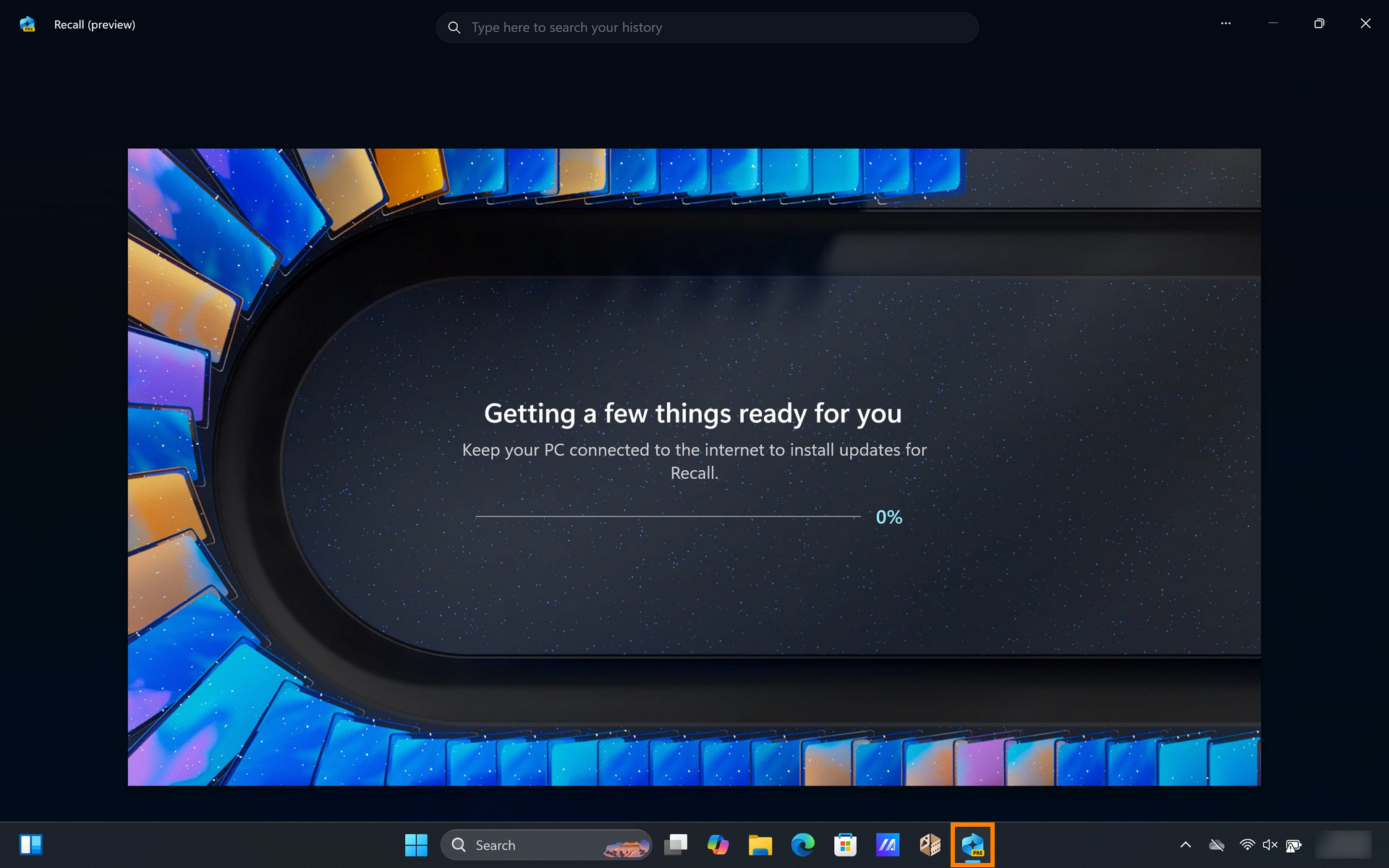
(3) After loading is complete, you will enter the Recall welcome interface and can use the Recall function.
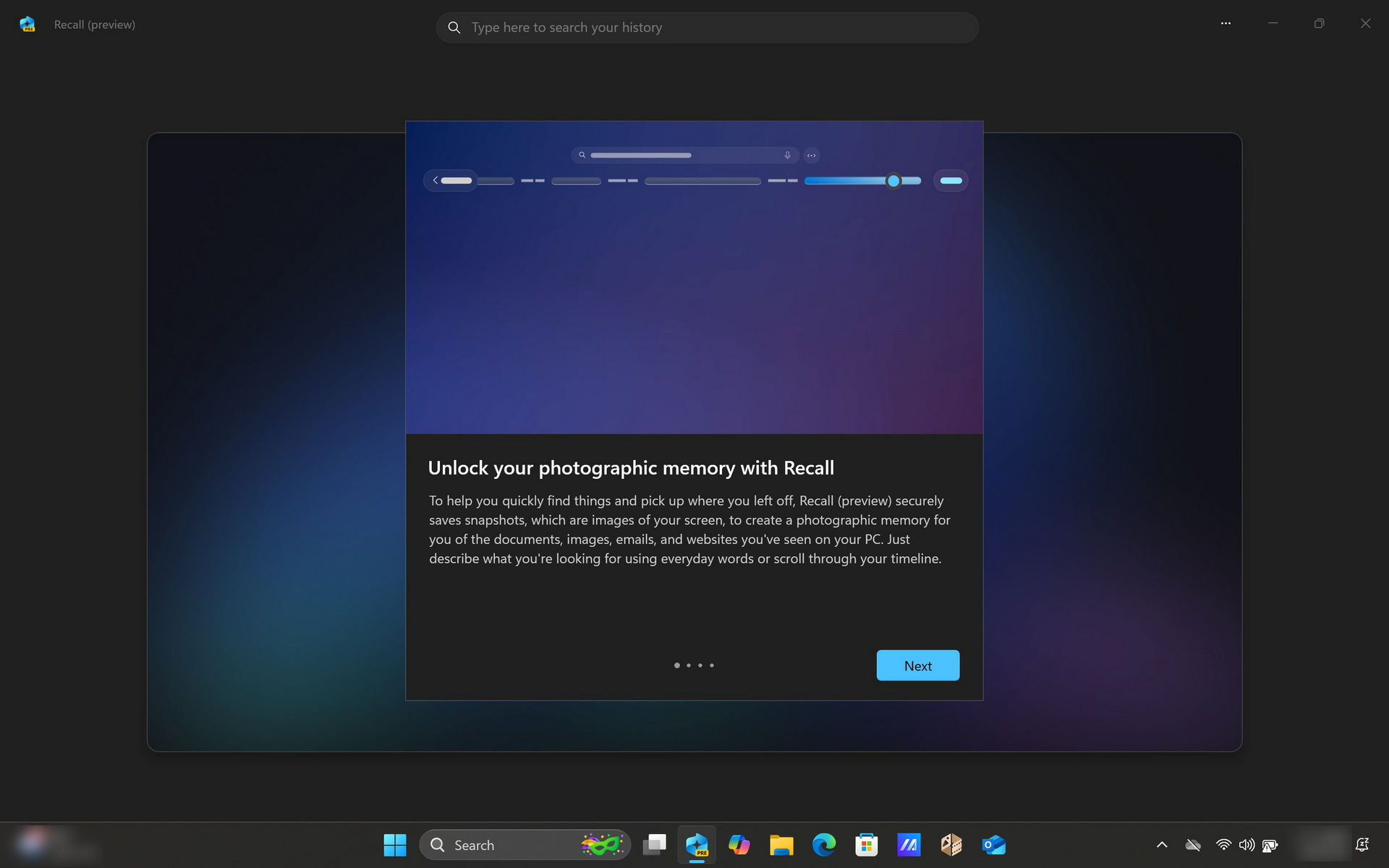
Q&A
(1) My laptop meets the minimum requirements and has updated Windows to the latest version, so why can't I find Recall?
Recall requires the use of NPU. Please follow the steps below to check whether the NPU driver meets the minimum requirements.
Right-click the Windows icon in the lower left corner of the Windows desktop, then click [Device Manager]. Find and expand [Nerual processors] in Device Manager. Quickly click [NPU Compute Accelerator Device] twice with the left mouse button. Click [Details] in the new window to query the current NPU driver version.
- AMD NPU minimum driver version: 32.0.203.240
- Intel NPU minimum driver version: 32.0.100.3717

If your laptop's NPU driver does not reach the minimum version, you can update it manually.
Please go to the ASUS official website, find your laptop in the search box in the upper right corner, and then find and install the driver in [Support] -> [Diver & Tools] -> [Chipset].
- For AMD platform Laptops, please select [AMD Graphics Driver] to download and install.
- For Intel platform Laptops, please select [Intel NPU Driver] to download and install.
AMD Graphics Driver (Include NPU Driver)

Intel NPU Driver

The above information comes from Microsoft's official website. If you have any questions, please contact Microsoft for further information.
If you would like to learn more about Copilot+ PC, please visit the [Frequently asked questions] & [Copilot+ PC and Windows AI features] sections at the following link: Shop Copilot+ PCs: A New Era of Windows AI PCs and Laptops | Microsoft Windows